Press Information

Jump to: What’s new? — Product Highlights — Vision Pro - Promo Codes — Pricing — Version History — Origin Story — About Us — Media — Links — Contact
“Winner of MacStories Selects award for Best Design” — MacStories Selects 2024
“Upgradies 2024 Runner-up: Best Newcomer iOS App” — Upgrade Podcast
“One of the things I liked most about Shareshot is that it’s very intuitive.” — 9to5Mac
“If you’re a developer, designer, or marketer, or if you find yourself regularly using screenshots for any other purpose, I highly recommend adding Shareshot to your app toolbox.” — MacStories
“The first app that’s taken a spot on my main Control Center screen is Shareshot.” — Stephen Robles
“It’s my new favourite way to share screenshots from my iPhone” — Matt Birchler
Overview
Thanks for checking out our little app, made by the two of us in the UK. This page should have everything you need including all the relevant assets later on in a single zip file!
It’s deceptively simple: you give it screenshots and it frames them, usually over a background with a shadow and some lighting. Then you share or export that image. It’s streamlined to be a “no brainer” process but also extends way out into fairly deep customisation and powerful automation with Shortcuts.
We’ve been overwhelmed with the support for the app since the 1.0 launch in August 2024. We continue to push hard on bringing all the features people are asking us for and a bunch of really cool things we have planned — there’s a lot more to come!
Our users love it too…
At the time of writing we have 154 App Store ratings, of which 134 are 5-star.
“Being able to grab a screenshot on-device, launch Shareshot, and share a beautifully framed image directly to Instagram is a game changer.” — ★️★️★️★️★️
“Subscription 100% worth it — From taking a screenshot to placing it where I want it, it takes less than 10 seconds.” — ★️★️★️★️★️
“Trying out Shareshot with some Söka 2.0 screenshots and WOW, this is a match made in heaven!” — Roddy Munro (Söka)
“All my recent screenshots are made with Shareshot. This app is so good, and so many things are done right…” — Thomas Ricouard (Ice Cubes)
“This is amazing! I’ve been looking for something like this for a long time. I love the editing options in-app.” — Lukas Petr (Timelines)
“Oooh, Shareshot looks really nice for us iOS devs that want to share what they’re building” — Angelo Stavrow (Dropped Bits)
What’s new in the forthcoming release?
👉 Get the TestFlight Beta to try it out now. Pre-release Betas typically have all features unlocked and no watermark until we ship.
Release: Version 1.3
Launch date: May 27th, 2025
Custom Size Mode
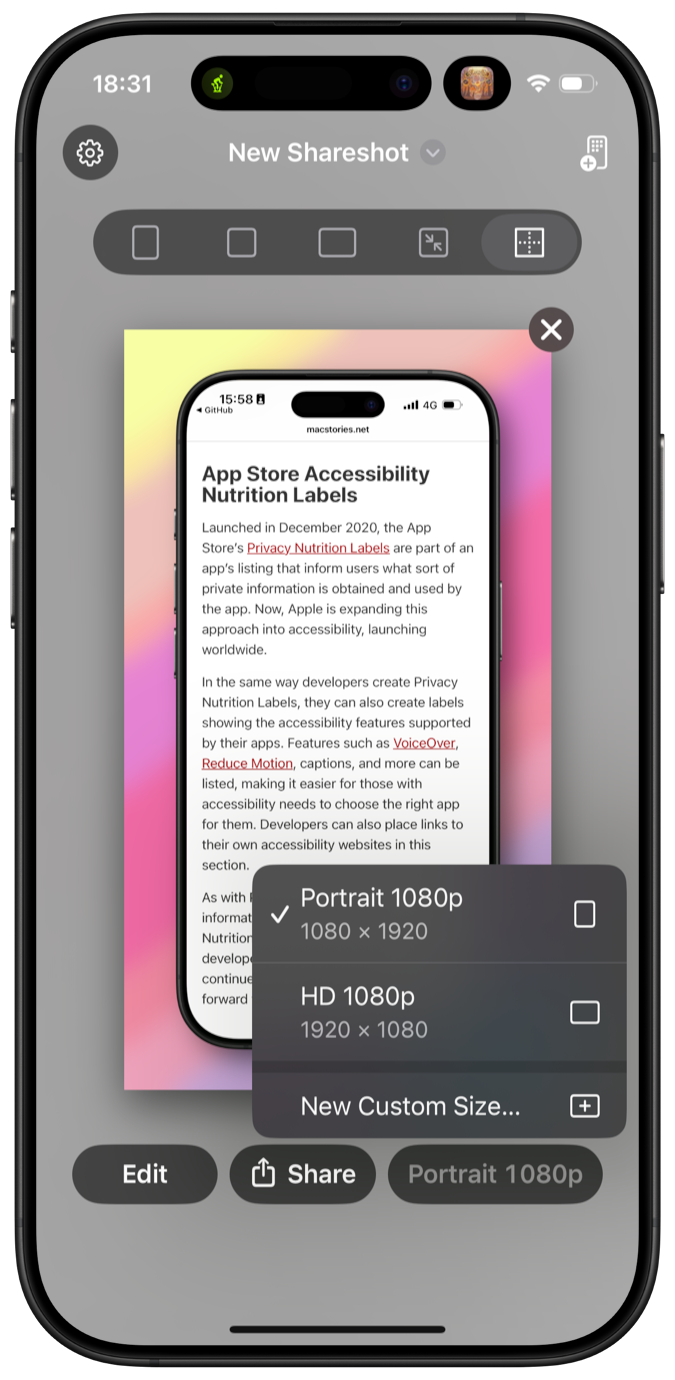
A new Custom Size output mode has been added alongside the existing Portrait (9:16), Square (1:1), Landscape (16:9) and Fit modes. In this new mode, all exports are to a specific pixel width and height, which you create and save as presets for reuse. The composition will be adapted to fit in the size and ratio determined by your preset.
Perfect for setting up asset sizes that your CMS or website content requires — just create the presets you need and select the size you want from the output resolution selector at the bottom of the UI.
Fixed Width Sizes
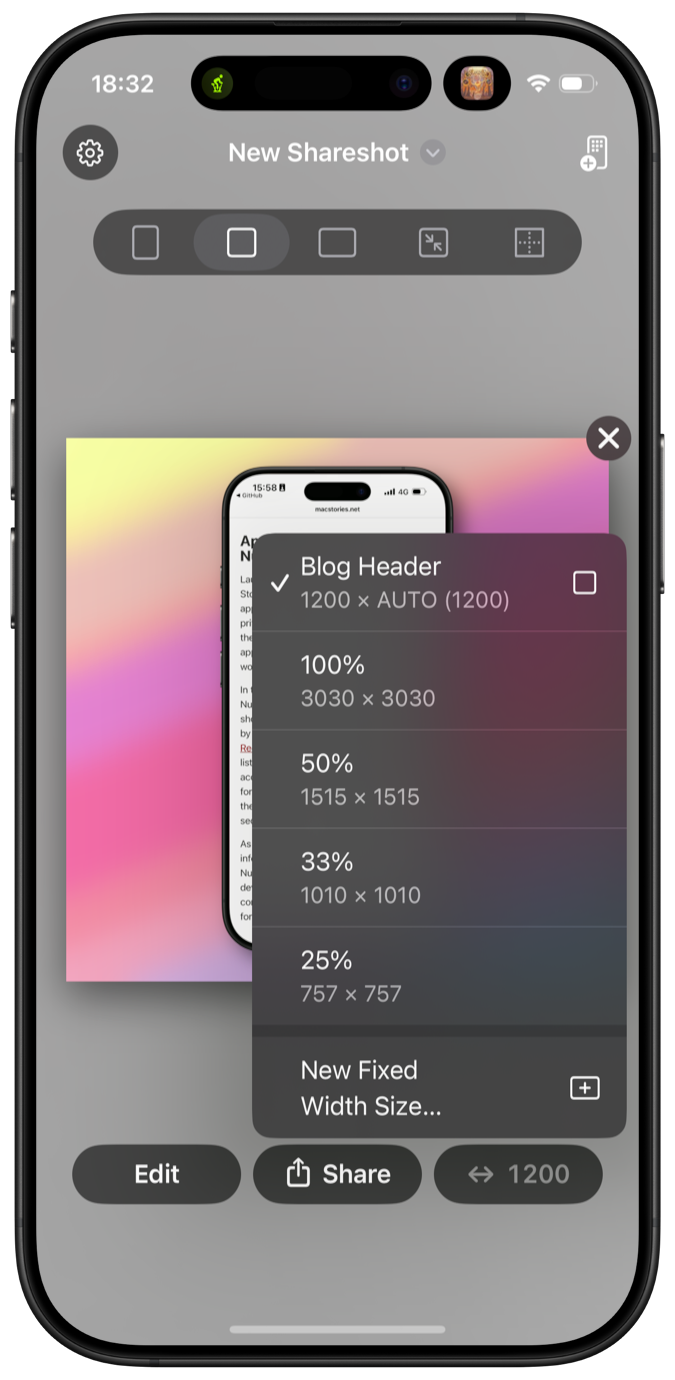
Building on the new Custom Size Mode feature, we also added a New Fixed Width option for all the other output modes. Again, you create a size preset for a fixed width and then pick it from the output resolution selector and we’ll make sure the output is always the width you wanted, with the height auto-calculated as per the aspect ratio of your chosen output mode.
All custom size presets can be edited in the Settings screen.
Solidarity and LGBTQ+ Backgrounds

The world’s a mess and we need to show our love for humanity and peace as much as possible. We added new solidarity flags and LGBTQ+ flags as backgrounds that work in all output sizes, with support for some appropriate tweaking to make them work with your screenshot content.
We got this in just in time for Pride Month!
Striped Backgrounds with Angle Adjustments

We also added a bunch of new stripe-based backgrounds in various colour palettes that can be coupled with the new angle adjustment and the existing Blur, Hue, Saturation and Brightness adjustments to create a whole new realm of beautiful backgrounds quickly.
Shortcuts / App Intents Updated
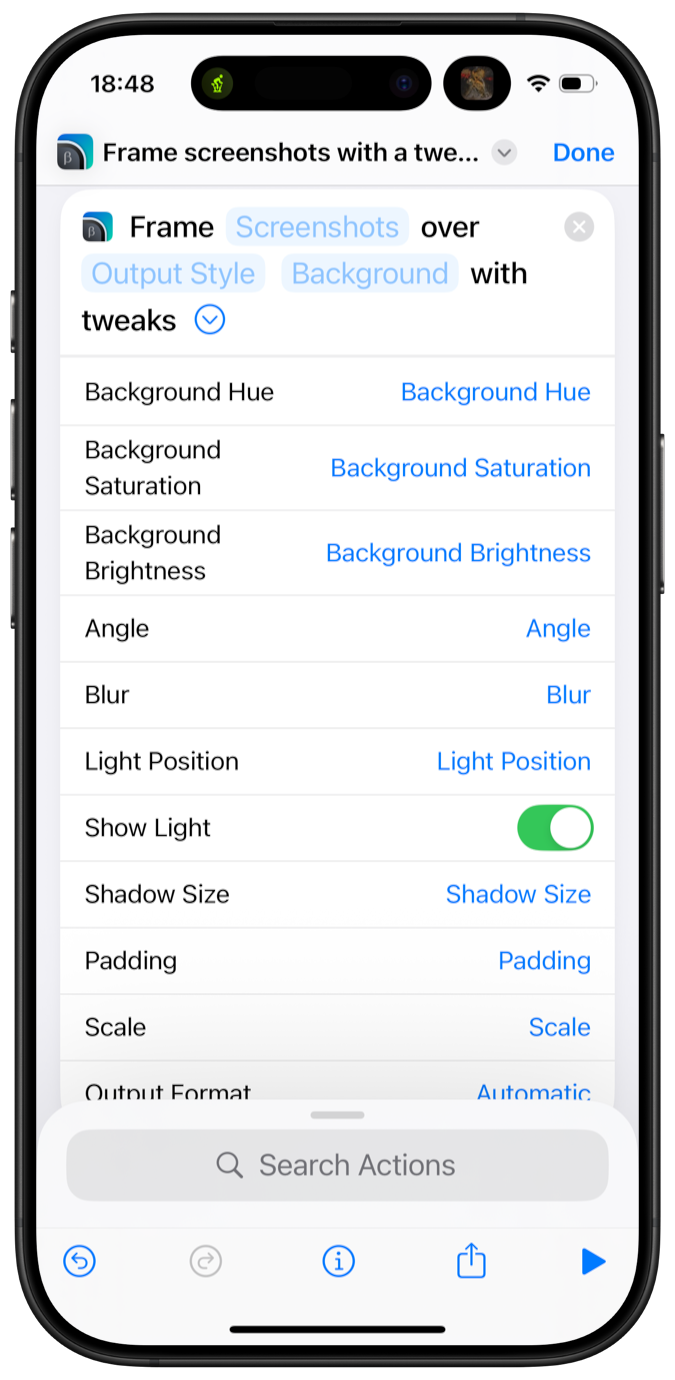
All of our 5 App Intents for Shortcuts now support the Custom Size output mode as well as setting the Scale option to your Fixed Width or Custom Sizes as appropriate for the chosen output mode.
We also added support for the new backgrounds and angle/blur adjustments to the App Intent specially for applying Tweaked Backgrounds.
Note: This change required making new App Intents sadly, due to limitations of Apple’s AppIntents framework. The old intents will continue to work but to use the new custom sizes or output adjustments you’ll need to migrate your shortcuts over to the new intents.
The full release notes for 1.3 are available here.
iOS 17, iPadOS 17, macOS 15.0, visionOS 1.0 or higher are required.
If you have any questions about the new features please drop me a line.
Product Highlights
Here’s some things the app does that we’re particularly pleased with:
- Deep Apple Platform support means the app can run on all Apple’s platforms that make sense: iPhone, iPad, Mac and Vision Pro. We adapted the UI for each platform individually to make the most of what each platform has to offer.
- Smart Frame Selection handles the case where multiple devices have the same screenshot resolution. It will try to get it right for you based on the device you are using and other information — and if not you can just switch to one of the other frames. All the frame options shown are guaranteed to fit that screenshot perfectly. You also have the option of no frame being applied at all.
- Dozens of background styles from a blurred version of the screenshot to solid colours, custom images and dozens of gradient backgrounds, stripe patterns and solidarity flags. Most backgrounds also support “tweaks” so you can shift the colour, saturation and brightness of the background to suit your content with our simplified controls. Some support adjusting the angle too.
- Auto Import of new screenshots if you have granted Photos access or access to your Screenshots folder on Mac. Just snap away, return to the app and you’ll be prompted to switch to the new screenshot if you already had one open, or it will just auto-open it — keeping all your previous styling settings. If you start the app from fresh and there’s a recent screenshot, it’ll dive right in to framing it.
- Output Styles include Portrait, Square, Landscape and “Fit Frame” for professionals that just need framed images over transparency for content or processing in other applications.
- Custom Frames are very easy to use. Just drop an image that has a transparent “hole” in it covering the center of the image, and you can use it as a frame for anything that exactly fits the pixel dimensions of the hole. No masking, no hassles, no sharp screenshot corners poking out behind the frame, no hairline gaps, no aspect ratio distortion. Our “Magic Mask” engine does it all for you. It works with any images, not just screenshots.
- Shortcuts support is very rich, allowing you to create all kinds of workflows to e.g. create a new note containing some text, screenshot that then frame it with a given background and then share it. Or create a custom background image using your Apple Music “now playing” album art, frame your last screenshot over it and share that.
- Settings memory remembers all the style settings you last used, so repeated framing with a consistent look takes no time at all. Frame memory remembers which frame variant you last used for each device model too!
View the full feature list here.
A Special Mention for Vision Pro
We put in the effort to make a native Vision Pro app. There’s plenty we want to improve over time but there’s something great about being able to do some real work on Vision Pro.
We’d love to hear your thoughts on this and your workflows.
Promo Codes
Until launch you will be able to use the app for free using the TestFlight Beta. After launch it will include a watermark in the Beta releases.
We ❤️ giving out promo codes to genuine press just mail me and ask!.
Pricing
Shareshot is free for all users with a watermark on export and minor limitations. Customers who purchase Pro can:
- Export without a watermark.
- Use lighting positions other than top-left.
- Export using custom frames.
- Set custom background images.
- Choose an alternate icon for the app.
Users can try out everything for free however, with no subscription trial required.
The Pro subscription unlocks everything and removes the watermark for:
- $1.99/mo or
- $14.99/yr ($1.25 per month)
Prices are for USA, relative pricing and discounts will vary across countries.
💥 All subscriptions include Family Sharing and Universal Purchase, unlocking all features on all supported platforms!
Version History
2025
April:
Release 1.2.5 — Bug fixes & improvements.
April:
Release 1.2.4 — Bug fixes & improvements.
March:
Release 1.2.3 — Bug fixes & improvements.
February:
Release 1.2.2 — It’s Mac time!
2024
December:
Release 1.2 — Solid Colour Backgrounds, Background Tweaks, New Export Options and Frame Memory.
September:
Release 1.1 — iOS 18 “Frame last screenshot” Control Widget, Apple iPhone 16 family of frames, Nintendo Switch and Playdate frames and Apple Music backgrounds.
August:
Release 1.0 — Launch!
Origin Story
The whole impetus for creating this app was a toot on Mastodon from someone Marc follows, sharing a screenshot using another framing app. We tried the app and found it nice but lacking in areas important to us, and couldn’t find others that had the approach we had in mind.
So… we spent a year of our spare time making our own, as you do. Since going through that process we now have a surprisingly long list of cool things we plan to add to really take it beyond just adding a frame and background to screenshots.
Yes we framed the screenshots in here using it. It’s one of our prime motivations for making it!
…and yes, we often mistype it as Shareshit but, well, that also works. 🤷♂️
About Us
Montana Floss Co. Ltd. is a tiny two-person indie app business based in Stroud, UK.
Marc Palmer is a software engineer and product designer consulting on iOS apps for the last 10 years, including apps featured repeatedly in the App Store and on devices in Apple Stores worldwide.
Mark Levy is an illustrator and visual designer focusing on pop culture poster art and portraits.
Together we designed and built Shareshot starting in August 2023.
Media
Download “all the things” as a .zip
Icon
Screenshots framed — iPhone 16 Pro Max




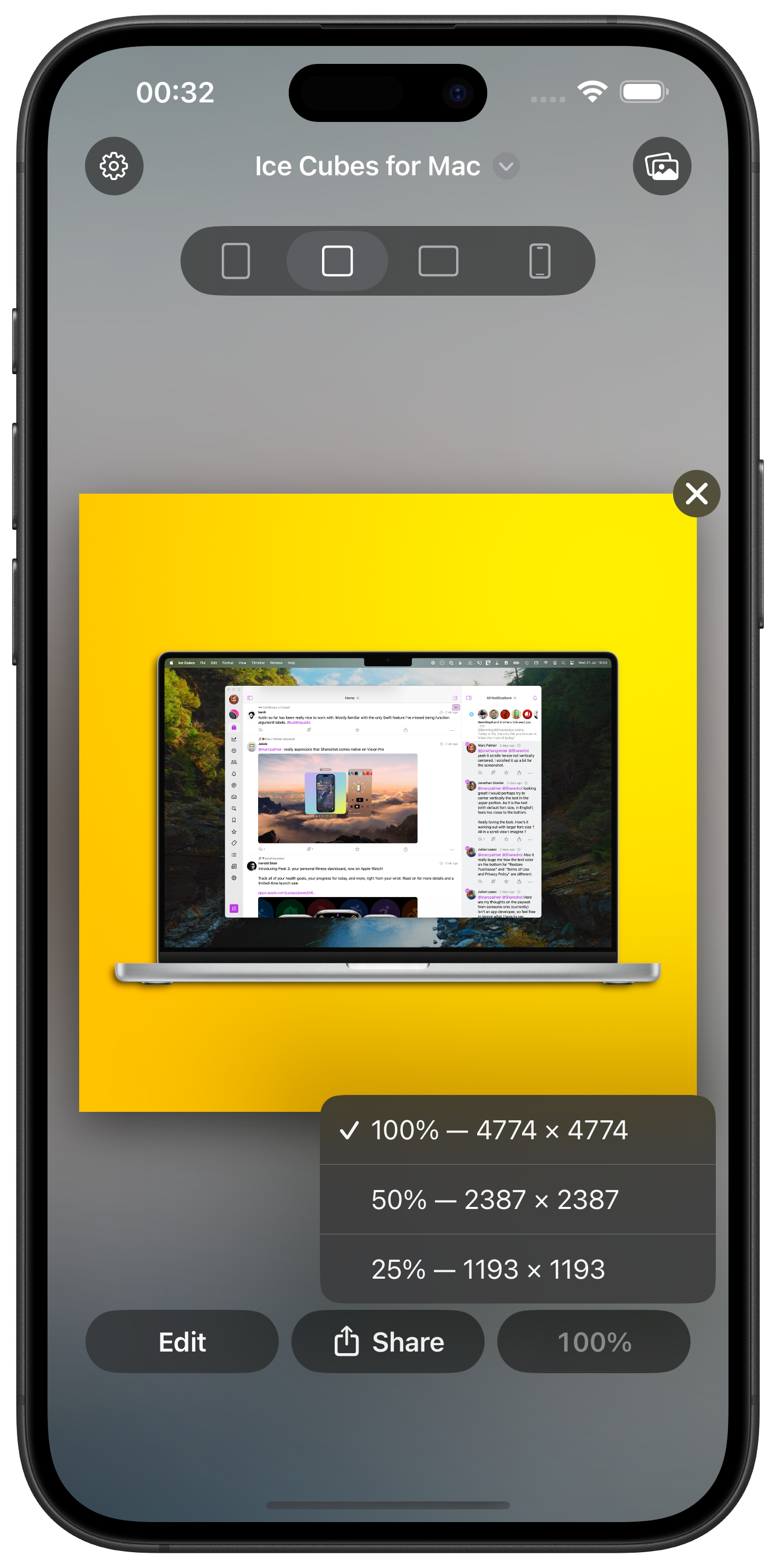
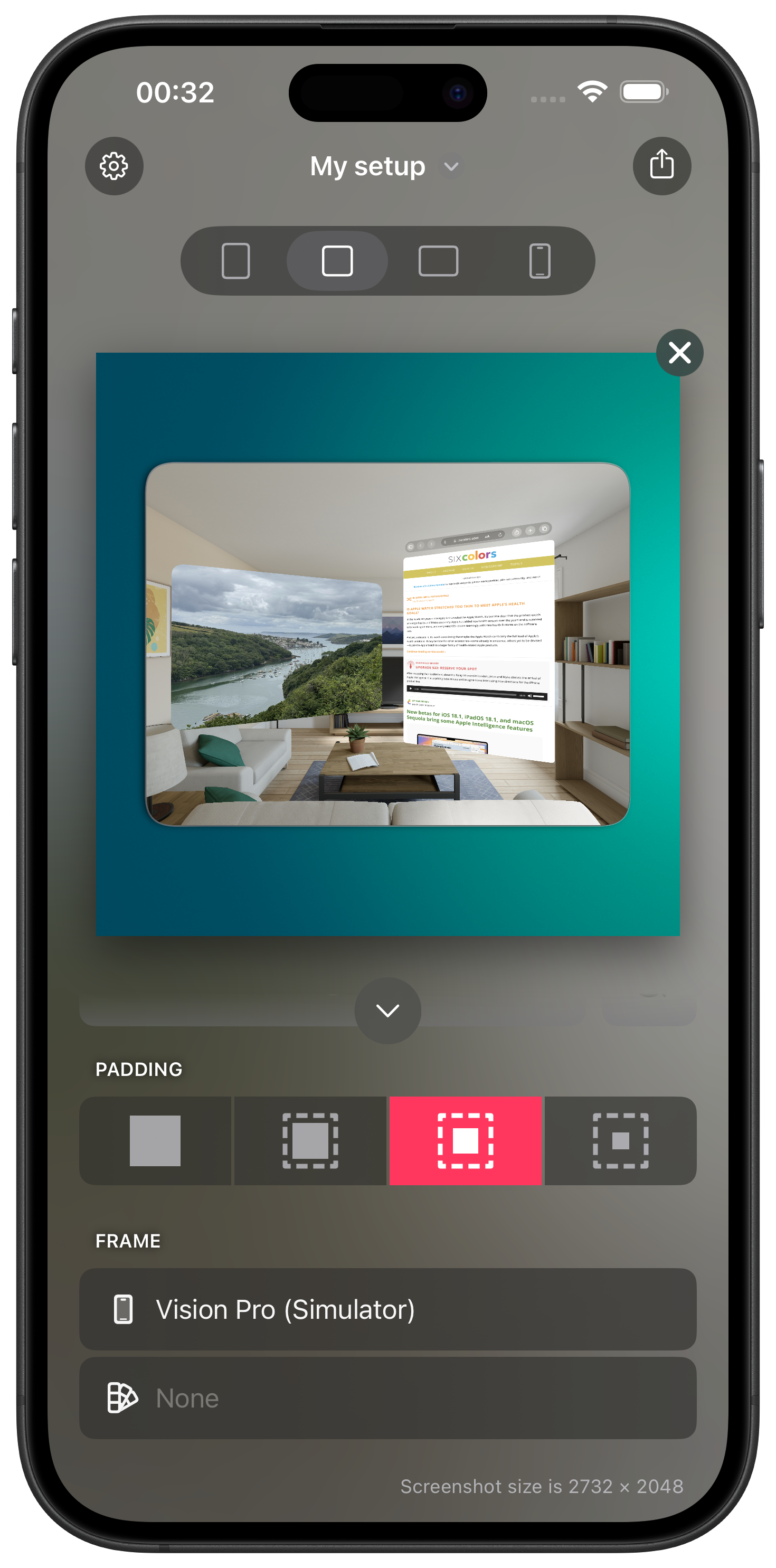
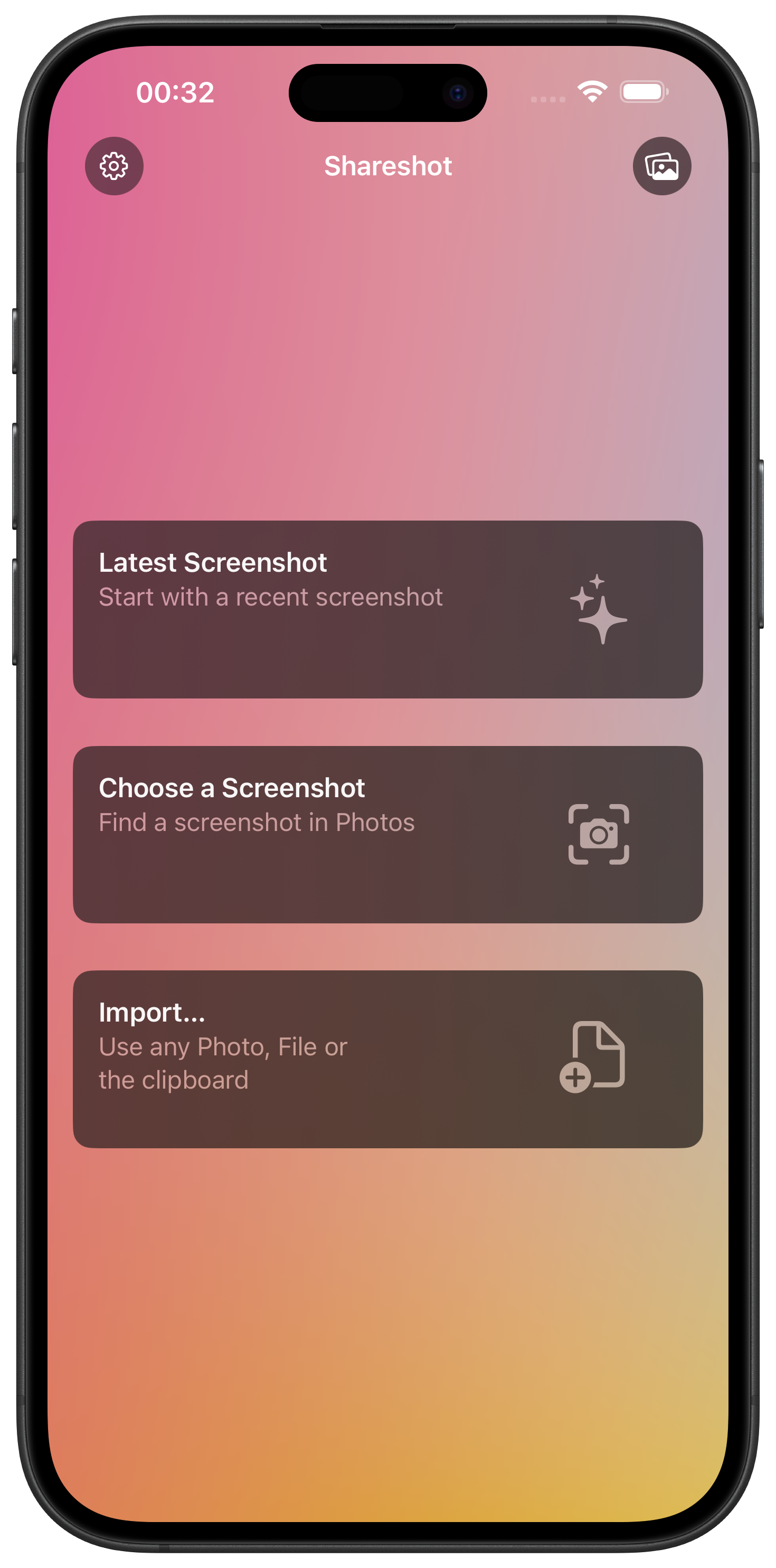
Screenshots framed — iPad Pro 13-inch (M4)
-1_AppStore_framed.png)
-2_AppStore_framed.png)
-3_AppStore_framed.png)
-4_AppStore_framed.png)
-5_AppStore_framed.png)
-6_AppStore_framed.png)
-7_AppStore_framed.png)
Screenshots framed — Mac
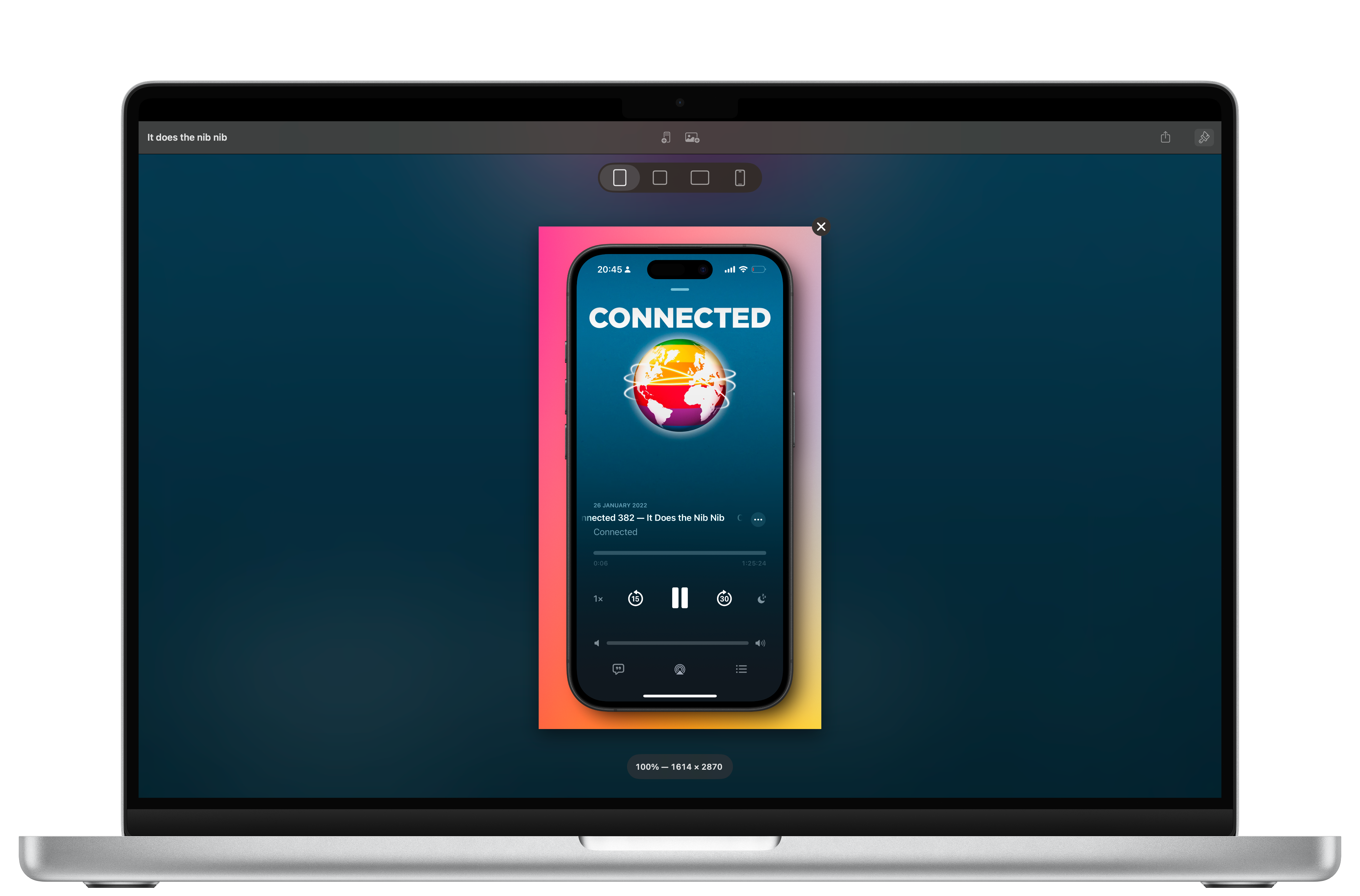

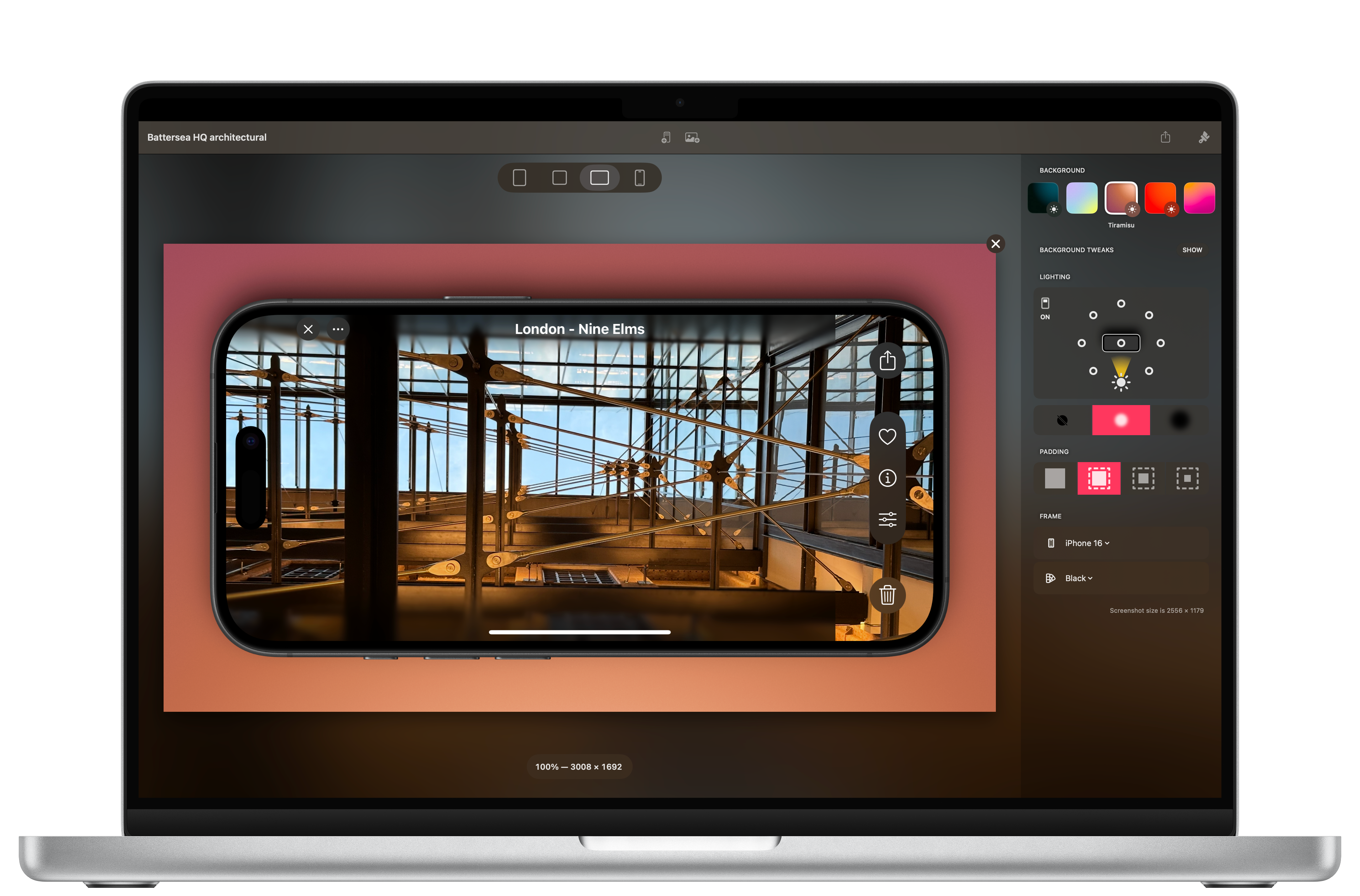



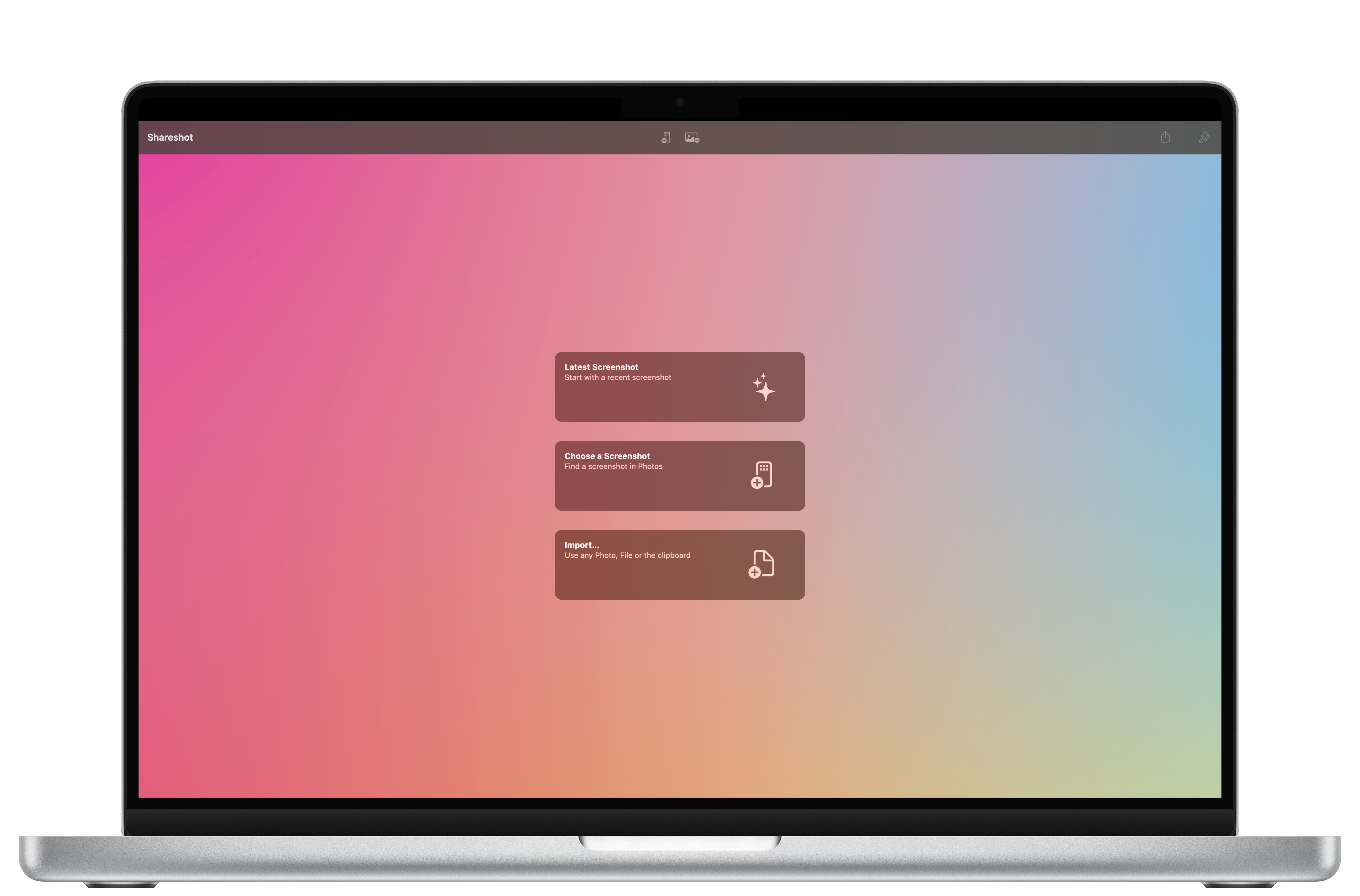
Screenshots unframed — iPhone 16 Pro Max

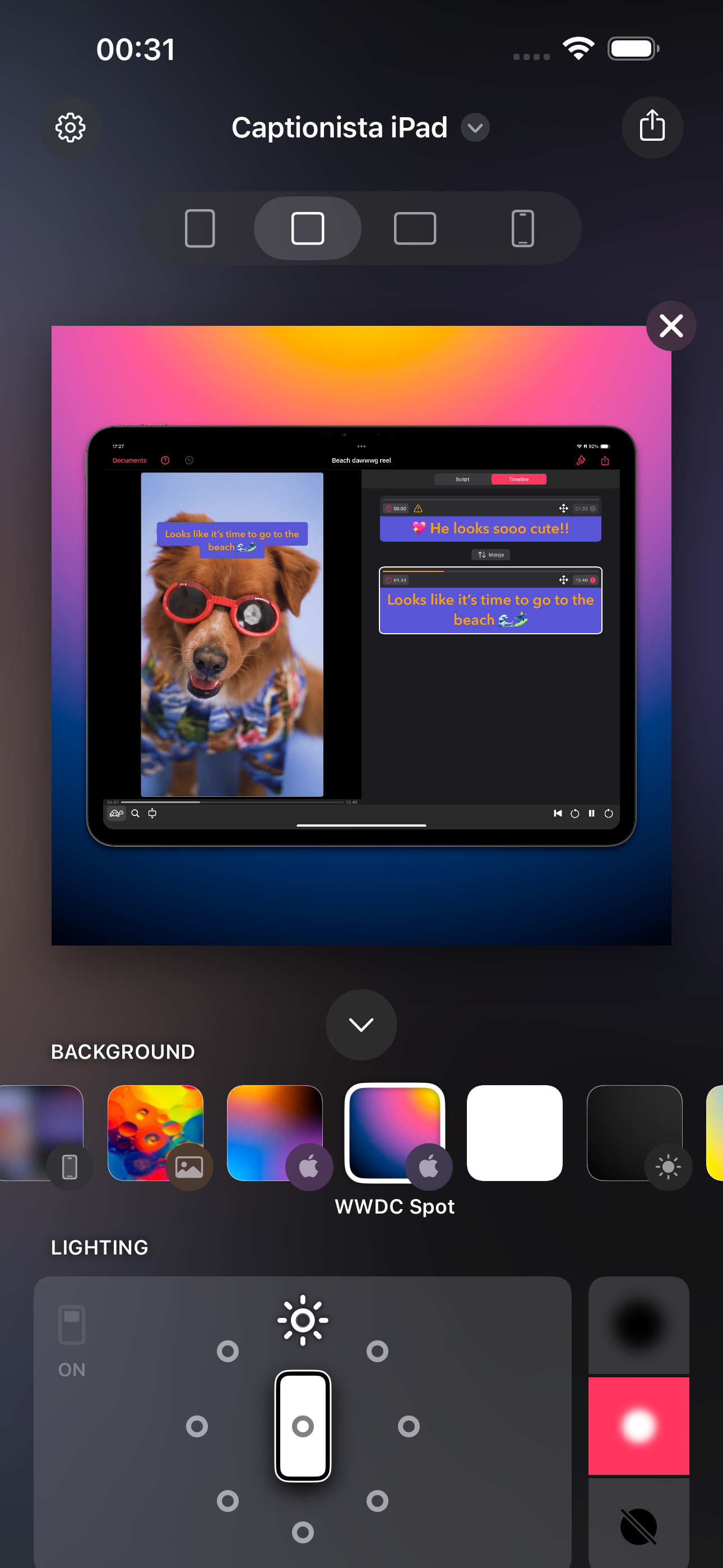
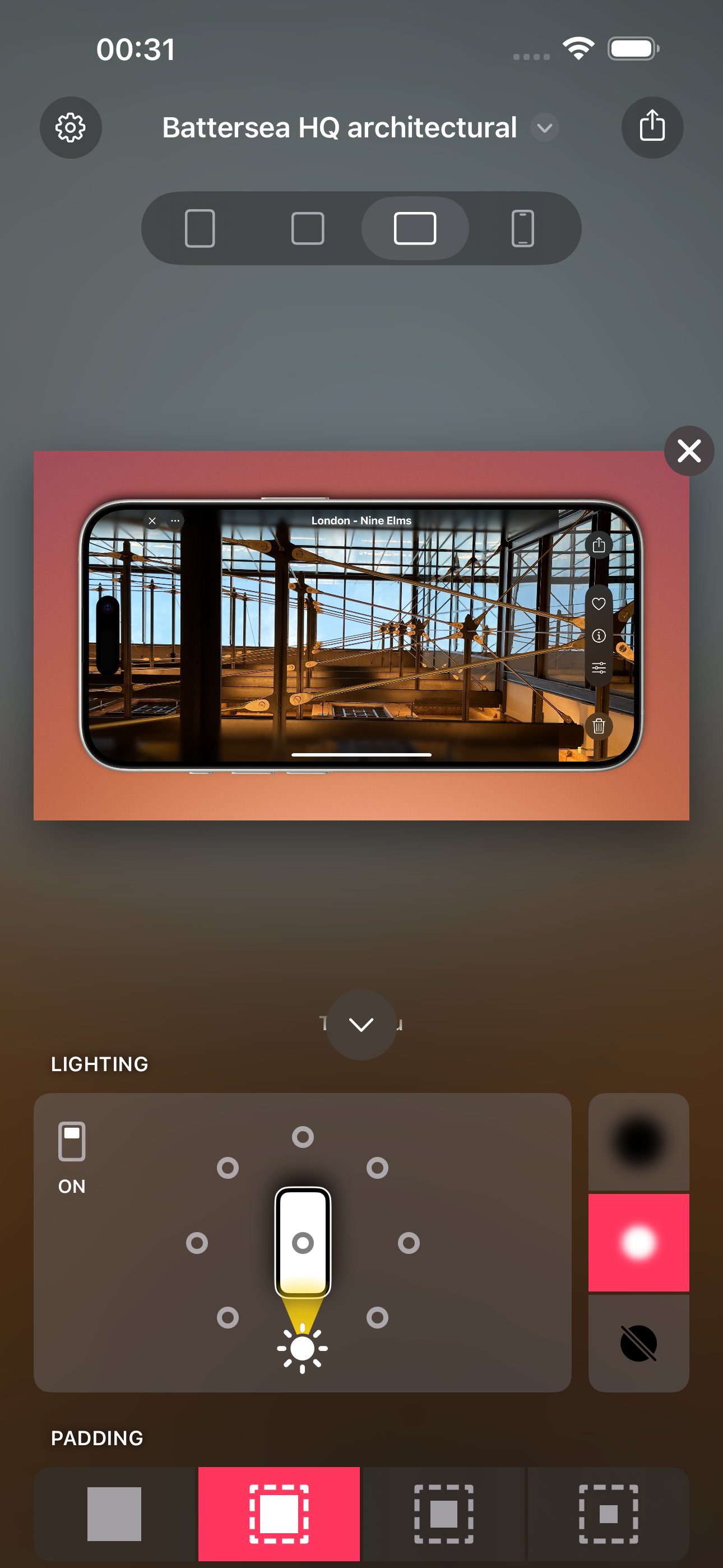
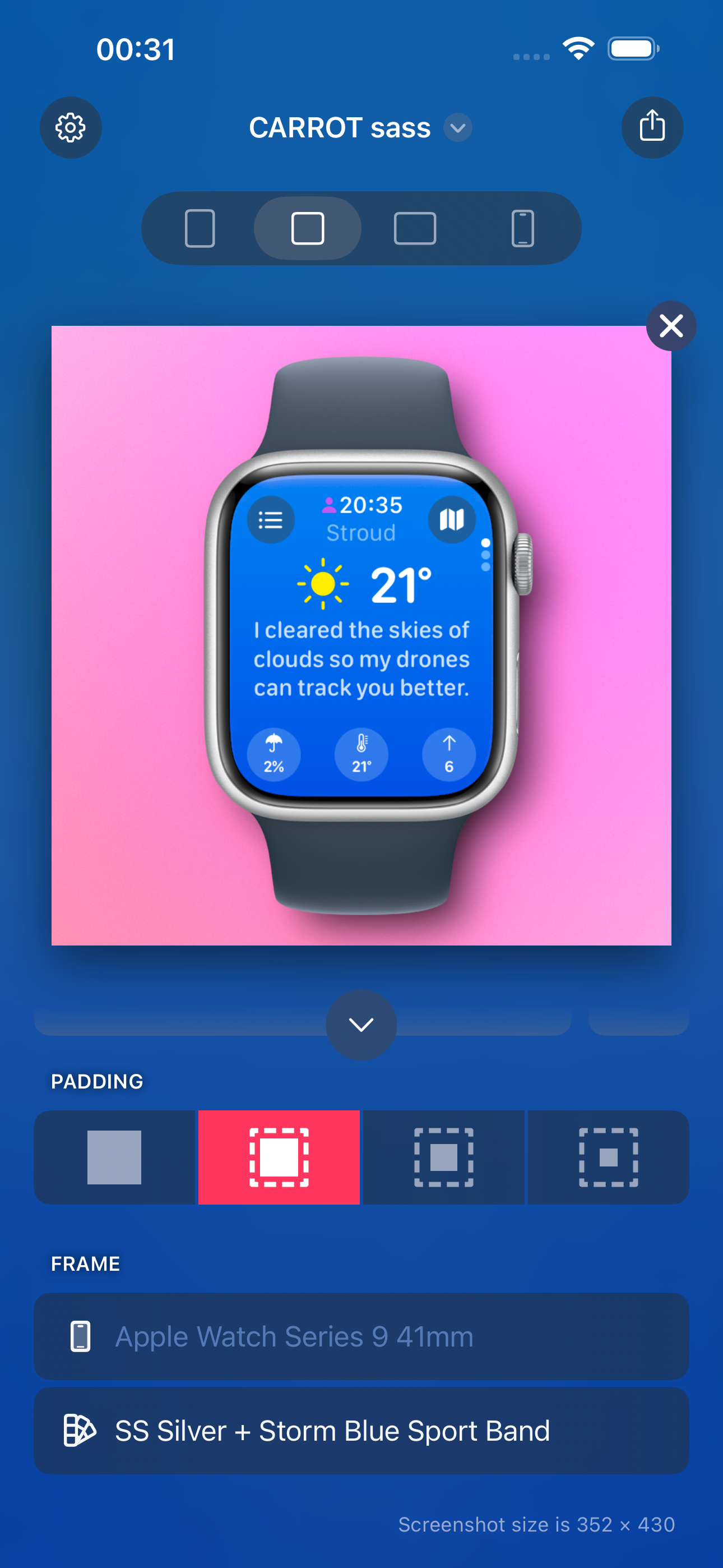
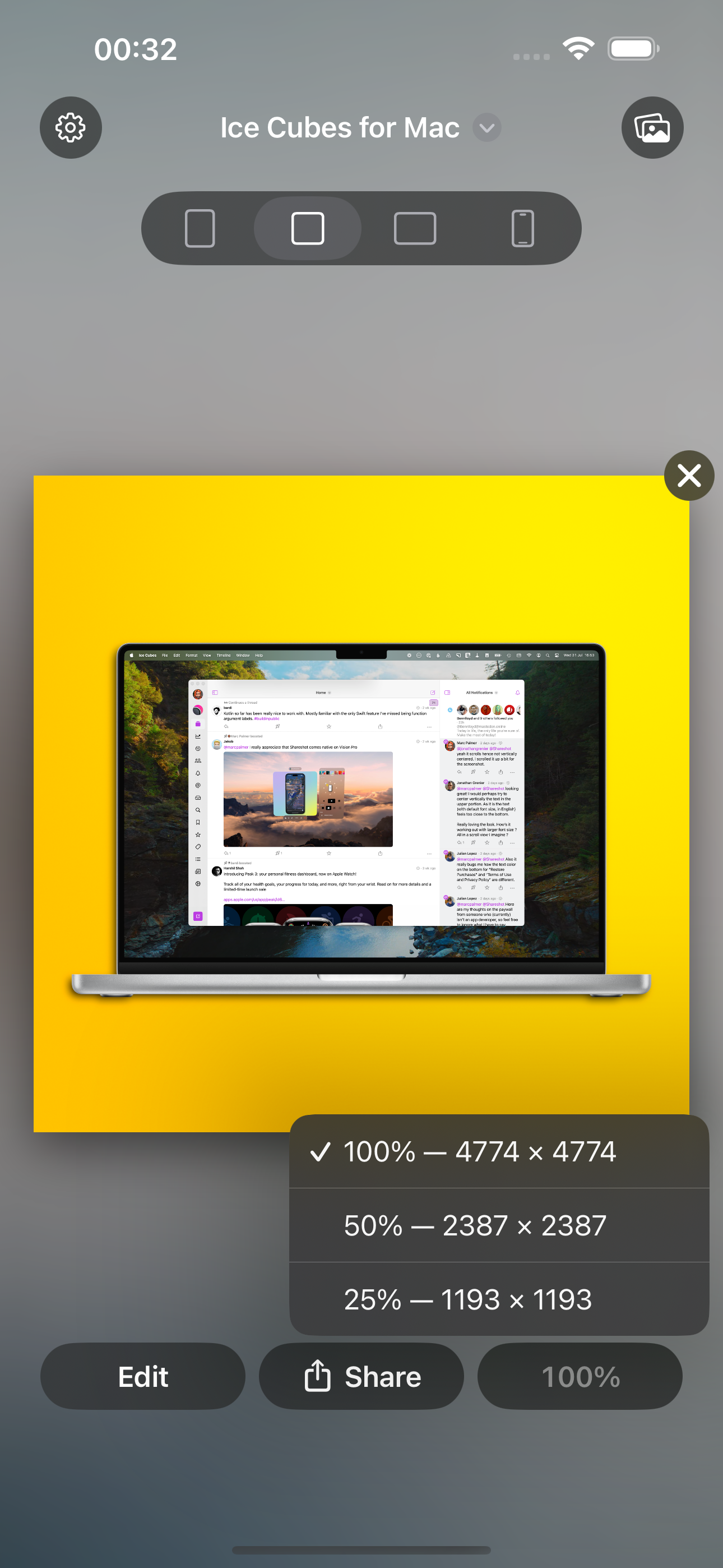
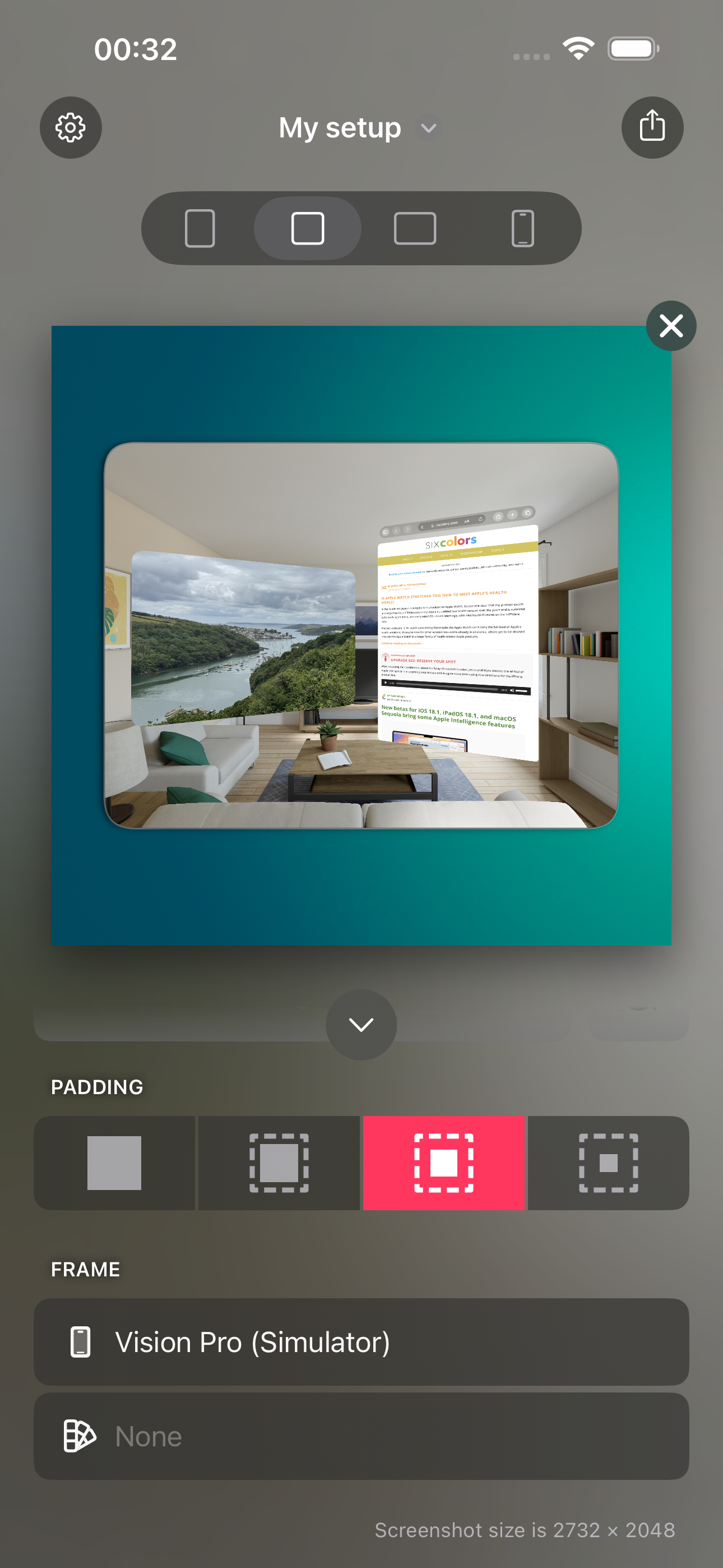
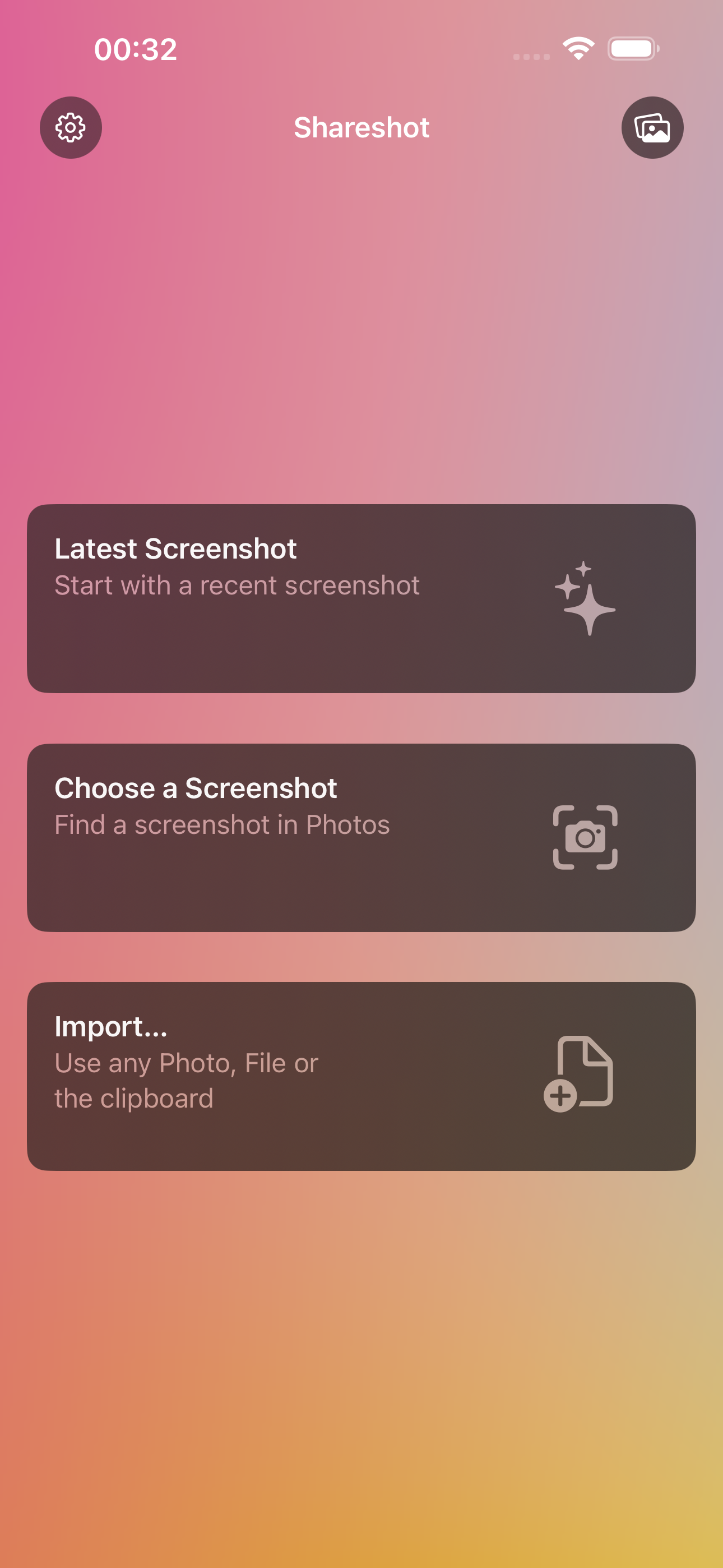
Screenshots unframed — iPad Pro 13-inch (M4)
-1_AppStore.png?_cchid=7adafeb1865b0771626ef4677f5a1221)
-2_AppStore.png?_cchid=0ce3e6945d5e09eaf7d7f20a591a0feb)
-3_AppStore.png?_cchid=4b929ef762eccc03f370d54c61d48ef7)
-4_AppStore.png?_cchid=360b4bf5a709d0bb26e0764cc478aa1c)
-5_AppStore.png?_cchid=81a620215aabf7e8ca232878198f668d)
-6_AppStore.png?_cchid=246399f6628ca08c24ddd26bbda6df85)
-7_AppStore.png?_cchid=df0d345b02ddb46b314654d915c215e9)
Screenshots unframed — Mac
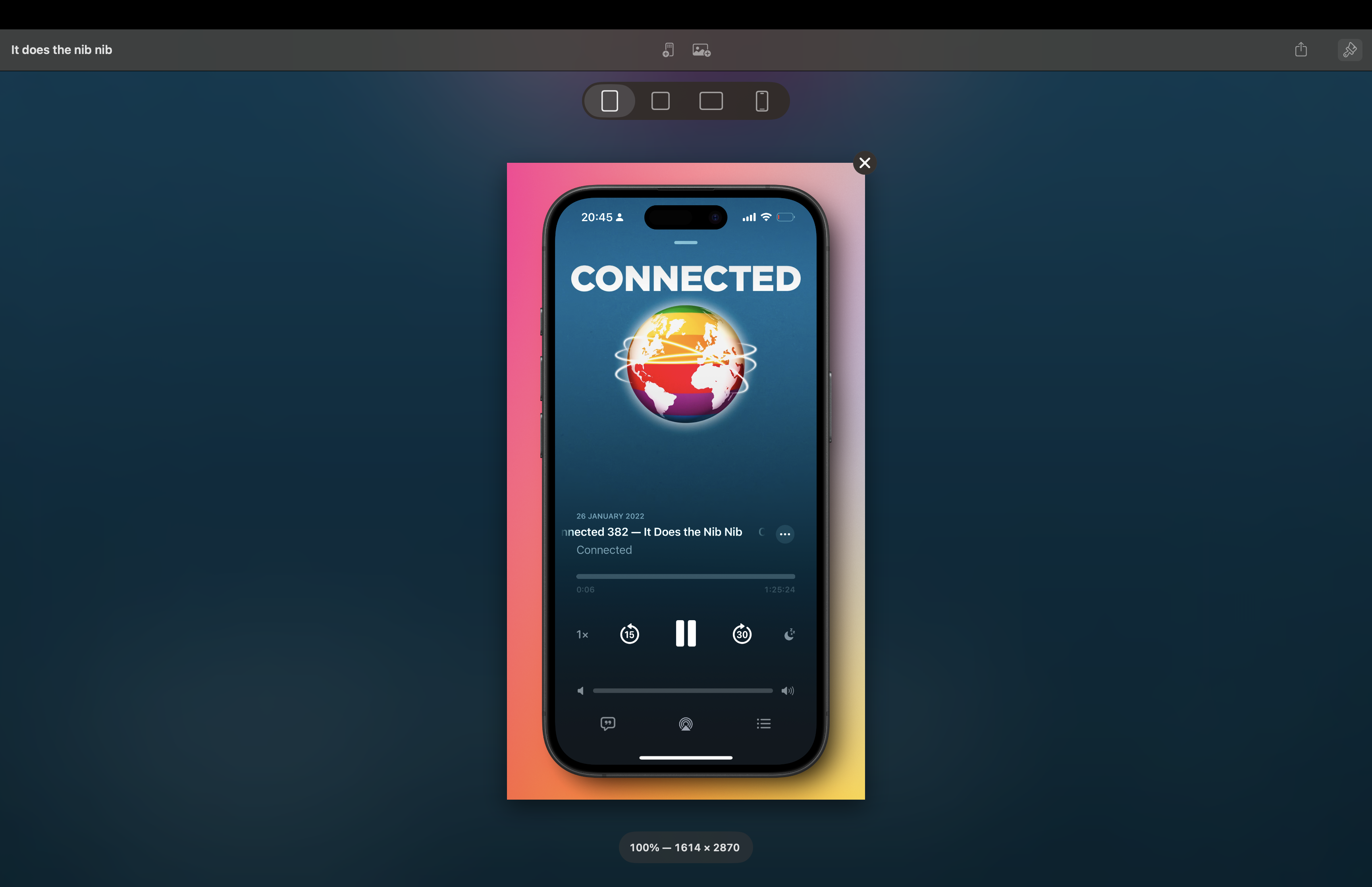
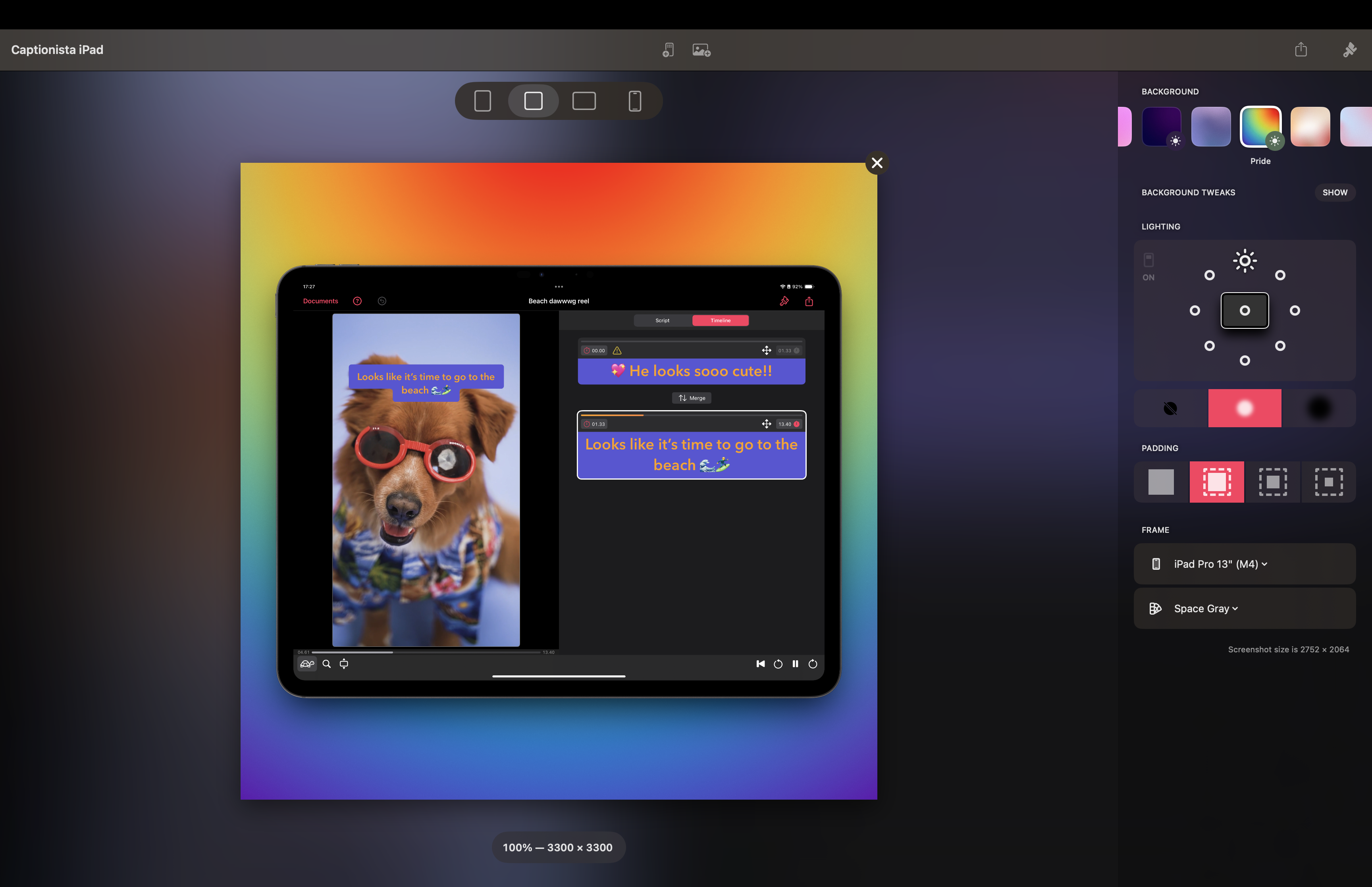



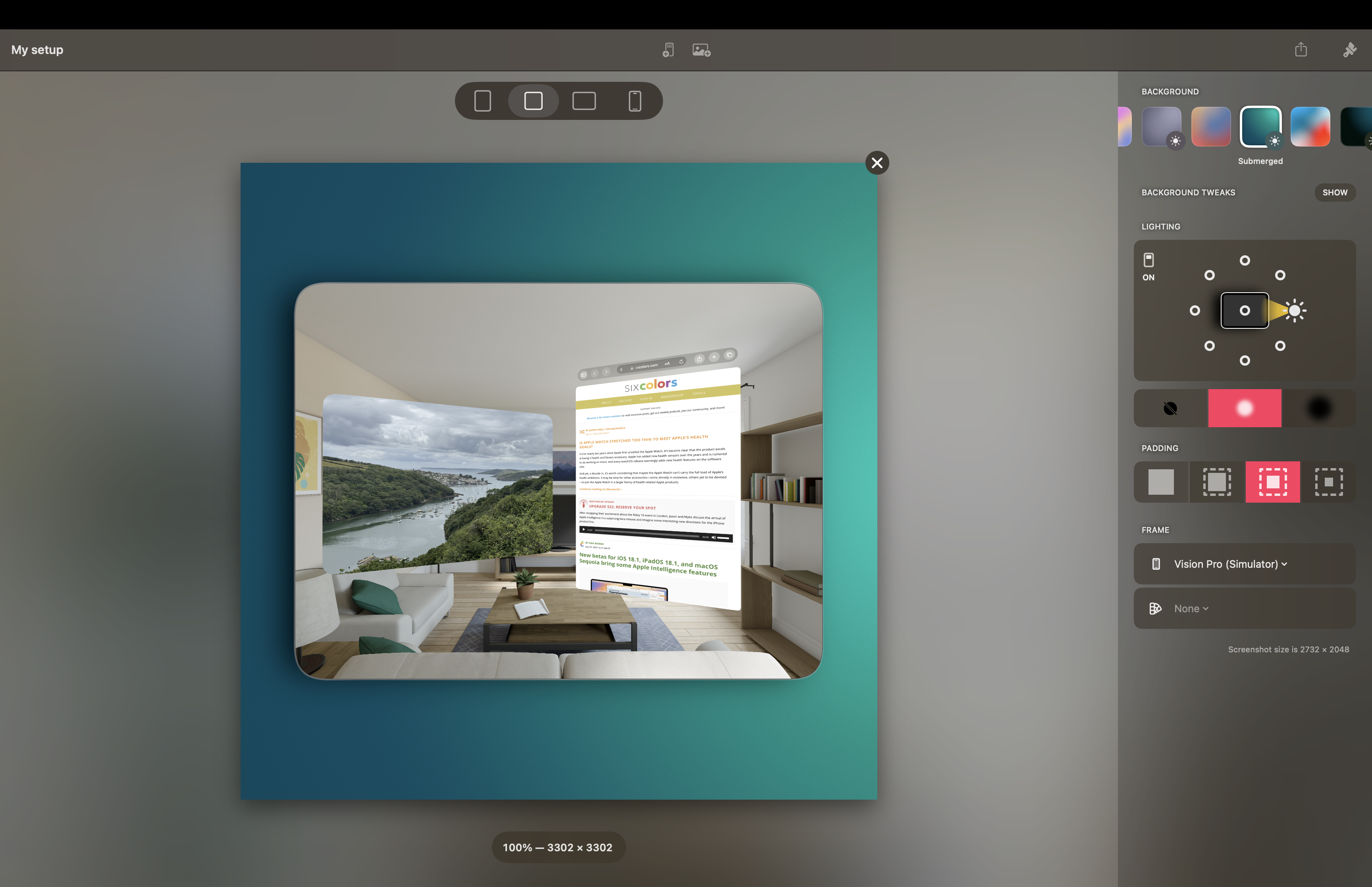
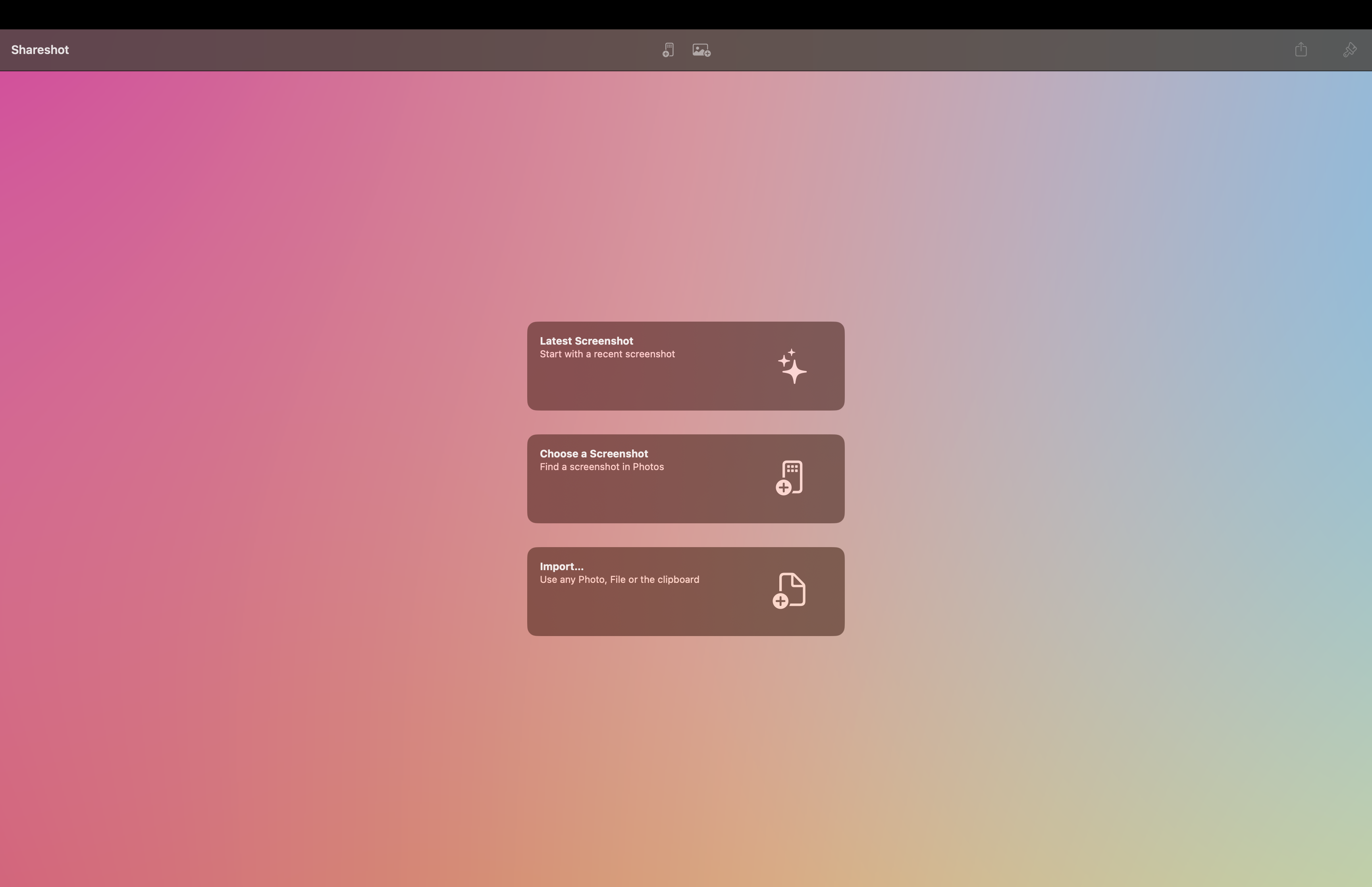
Screenshots unframed — Vision Pro







Links
App Store link: https://itunes.apple.com/app/id6474271573
Web site link: https://shareshot.app
Company site link: https://montanafloss.co
You can follow Shareshot on Bluesky, Instagram or Mastodon.
Contact Details
If you require any further details please contact Marc Palmer marc@montanafloss.co.

