🚀 Shareshot 1.3 — Stripes, a perfect fit and Pride!

Here’s and overview of the major new features. The full release notes are available here.
Custom Size Mode
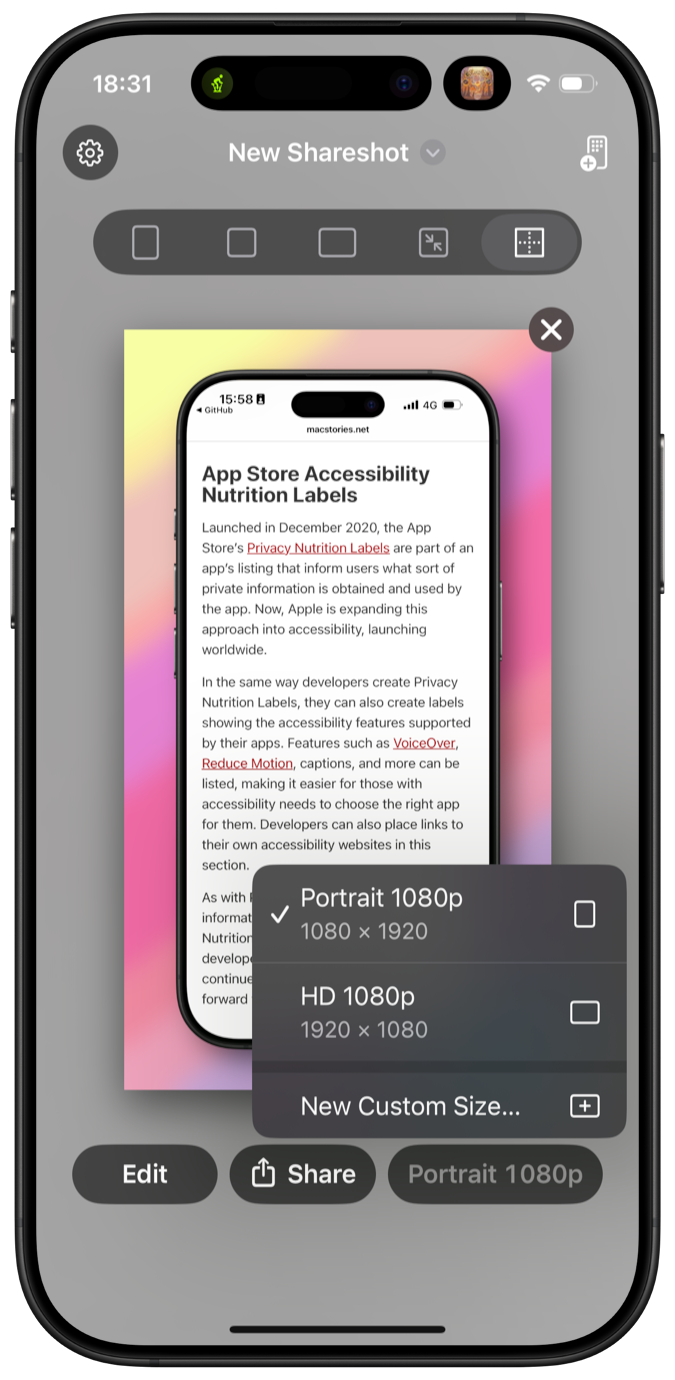
A new Custom Size output mode has been added alongside the existing Portrait (9:16), Square (1:1), Landscape (16:9) and Fit modes. In this new mode, all exports are to a specific pixel width and height, which you create and save as presets for reuse. The composition will be adapted to fit in the size and ratio determined by your preset.
Perfect for setting up asset sizes that your CMS or website content requires — just create the presets you need and select the size you want from the output resolution selector at the bottom of the UI.
Fixed Width Sizes
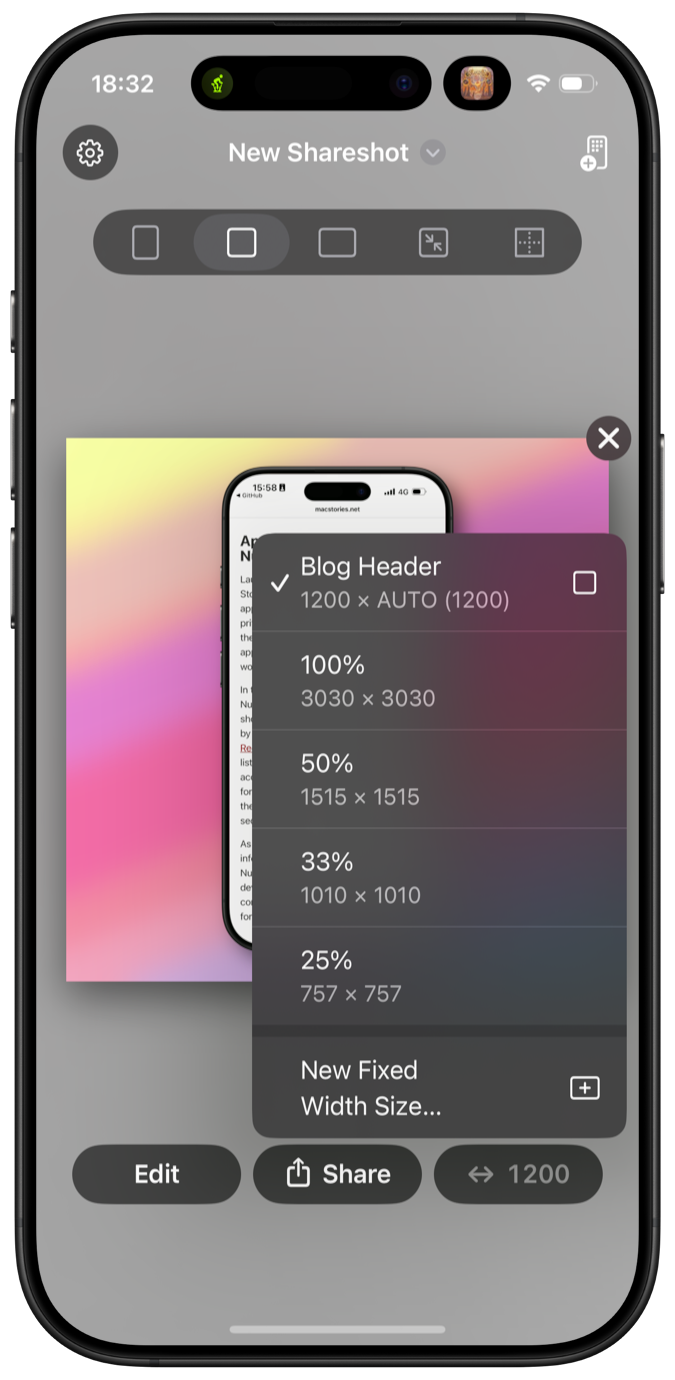
Building on the new Custom Size Mode feature, we also added a New Fixed Width option for all the other output modes. Again, you create a size preset for a fixed width and then pick it from the output resolution selector and we’ll make sure the output is always the width you wanted, with the height auto-calculated as per the aspect ratio of your chosen output mode.
All custom size presets can be edited in the Settings screen.
Solidarity and LGBTQ+ Backgrounds

The world’s a mess and we need to show our love for humanity and peace as much as possible. We added new solidarity flags and LGBTQ+ flags as backgrounds that work in all output sizes, with support for some appropriate tweaking to make them work with your screenshot content.
We got this in just in time for Pride Month!
Striped Backgrounds with Angle Adjustments

We also added a bunch of new stripe-based backgrounds in various colour palettes that can be coupled with the new angle adjustment and the existing Blur, Hue, Saturation and Brightness adjustments to create a whole new realm of beautiful backgrounds quickly.
Shortcuts / App Intents Updated
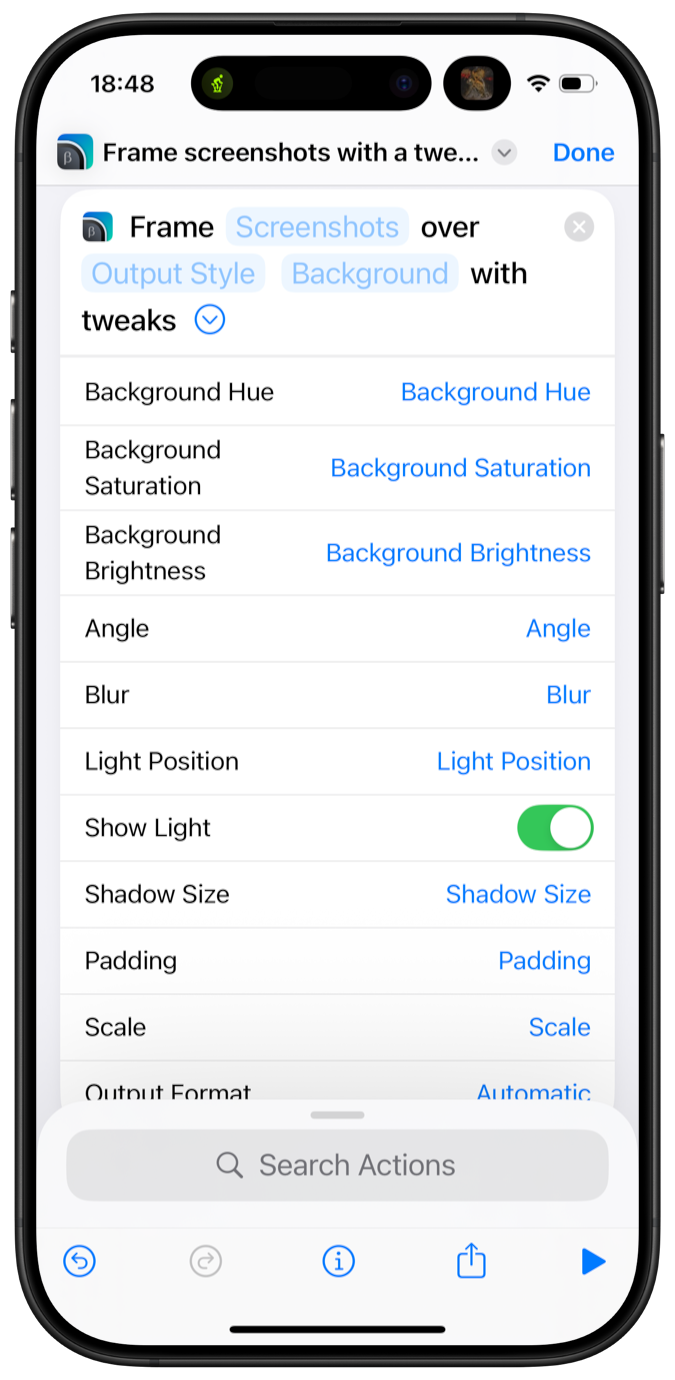
All of our 5 App Intents for Shortcuts now support the Custom Size output mode as well as setting the Scale option to your Fixed Width or Custom Sizes as appropriate for the chosen output mode.
We also added support for the new backgrounds and angle/blur adjustments to the App Intent specially for applying Tweaked Backgrounds.
Note: This change required making new App Intents sadly, due to limitations of Apple’s AppIntents framework. The old intents will continue to work but to use the new custom sizes or output adjustments you’ll need to migrate your shortcuts over to the new intents.
