🚀 Shareshot 1.2 — New Solid Colour Backgrounds, Background Tweaks, New Export Options and Frame Memory
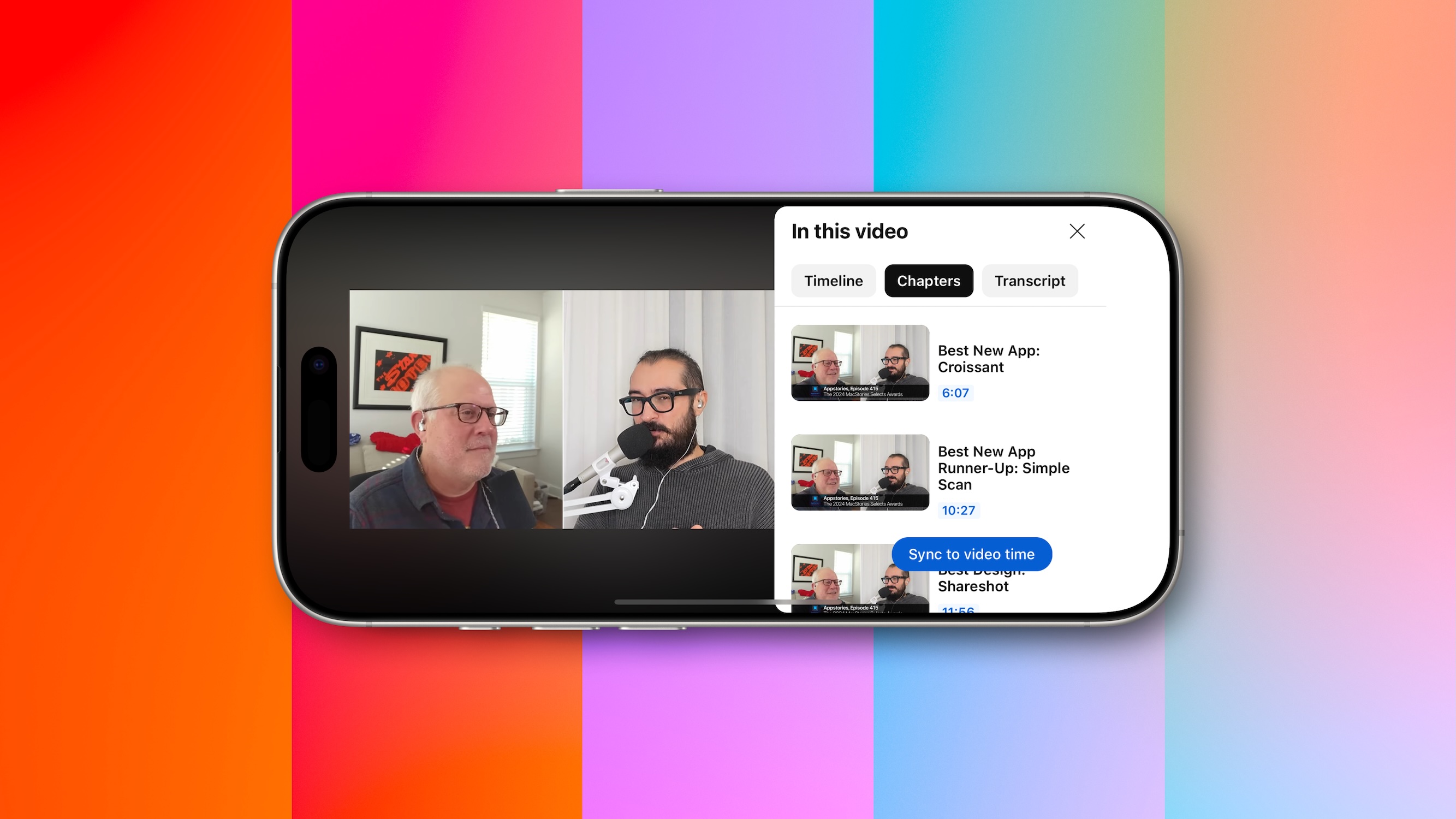
Just in time for Christmas we are happy to bring you version 1.2! Packed with fixes and refinements this release adds literally thousands more background variations and enhancements for your workflows. Here’s what’s new…

Solid Colour Backgrounds
A common request we’ve had was to add a single coloured background to screenshots. Our new solid colour background style lets you do just this, choosing from dozens of colours and shades or picking a specific custom colour to match your branding.
This background style supports Shareshot’s lighting effect, which you can turn off for a totally flat colour background.
Colours can also be copied, pasted, dragged and dropped on the custom colour swatch and shades can be copied in case you need to use same colour elsewhere.
To support solid backgrounds in Shortcuts we’ve added a new “Frame screenshots over a colour” action where you can specific a colour to use in #rrggbb format.

Background Tweaks
We have a long list of background styles and we all have our favourites! We’ve dialled this up to 11 now with Background Tweaks that are available for most styles and provide you instant variations of each background by changing the hue, saturation and brightness.
If you need to make a screenshot pop a bit more over the background, you can knock back the saturation or brightness of the background. Alternatively you can use the hue shift to mix up the colour palette of the background style to suit your screenshot’s content.
To support these options in Shortcuts we added another new action “Frame screenshots with a tweaked background” that includes the hue, saturation and brightness parameters.
We also added these controls to the existing “Frame screenshots with a custom background” action so you can use your own background image but still mix up the style.

New Export Options and Default Export Action
Much of Shareshot’s power comes from being somewhere you spend very little time, and this is by design. The less time you spend messing around in the app, the better!
So with this in mind we added more features around exporting. Until now you could use the Share button to bring up the system share sheet — and let’s be honest that can often take a while to appear. It’s great for sending a screenshot via Messages or AirDrop but if you’re doing some repetitive work you often want something quicker.
We’ve now added support for “Save to Files” and “Save to Photos” without showing the system share sheet at all. We already had Copy to clipboard support on the context menu of the preview, but we’ve added Copy and all the new options to a long press menu on the export button on iPhone (or iPad compact layout).
On iPad where the export button is in the navigation bar, the default export button action is at the trailing edge of the navigation bar. You can now customise the toolbar using the ellipsis menu and add buttons for the other options, so Save to Files, Save to Photos, Share and Copy are all there one tap away.
On top of that, the Settings section of the app now lets you choose a “Default Export Action” that controls what happens when you tap the export button — formerly it was always the Share button. So you can set it to Save to Photos and with a single tap on the export button it will be saved. No waiting, nothing else to do! If you use Save to Files you’ll be prompted where to save it.
Frame Memory
We support many variants of device frames so that you can often match a frame to your preferred device’s colour such as an Ultramarine iPhone 16.
New in this release, the app will remember the last variant you chose of each device, so the next time you frame a screenshot for that device it’ll default to the last variant you used.
That’s all the big stuff in 1.2 — we’ll see you again in 2025 for 1.3! The full release notes are available here.
