🚀 Shareshot 1.1 — New iOS 18 Control Widget, new frames and a new dynamic background
We’re very pleased to announce that version 1.1 of Shareshot our screenshot framing and mockups app is now available in the App Store!
iOS 18 Control Widget “Frame Last Screenshot”
For the newly released iOS and iPadOS 18 we have added a Control Widget to frame the last screenshot immediately from Control Center or the Lock Screen. Now you can take a screenshot, pull down for Control Center and just tap the “Frame Last Screenshot” button and you’re instantly in the app choosing a background for that screenshot.

Frames for all the new Apple iPhone 16 and Apple Watch models
At Apple’s September 2024 event they introduced the all-new iPhone 16, iPhone 16 Plus, iPhone 16 Pro and iPhone 16 Pro Max phones, as well as the Apple Watch Series 10.
We also included some bonus backgrounds available only with certain iPhone 16/Plus and 16 Pro/Pro Max frames to bring out the best in the new device colours.

Frames for Nintendo Switch and playdate screenshots
Mark worked hard in Blender to get us some really nice Nintendo Switch frames in grey, blue/red and pink/green as well as a gorgeous playdate frame!. These look great for framing screenshots that you’ve got off your Switch onto your iPhone or iPad easily using the Nintendo QR code feature. We also included a couple of bonus backgrounds specific to these frames.

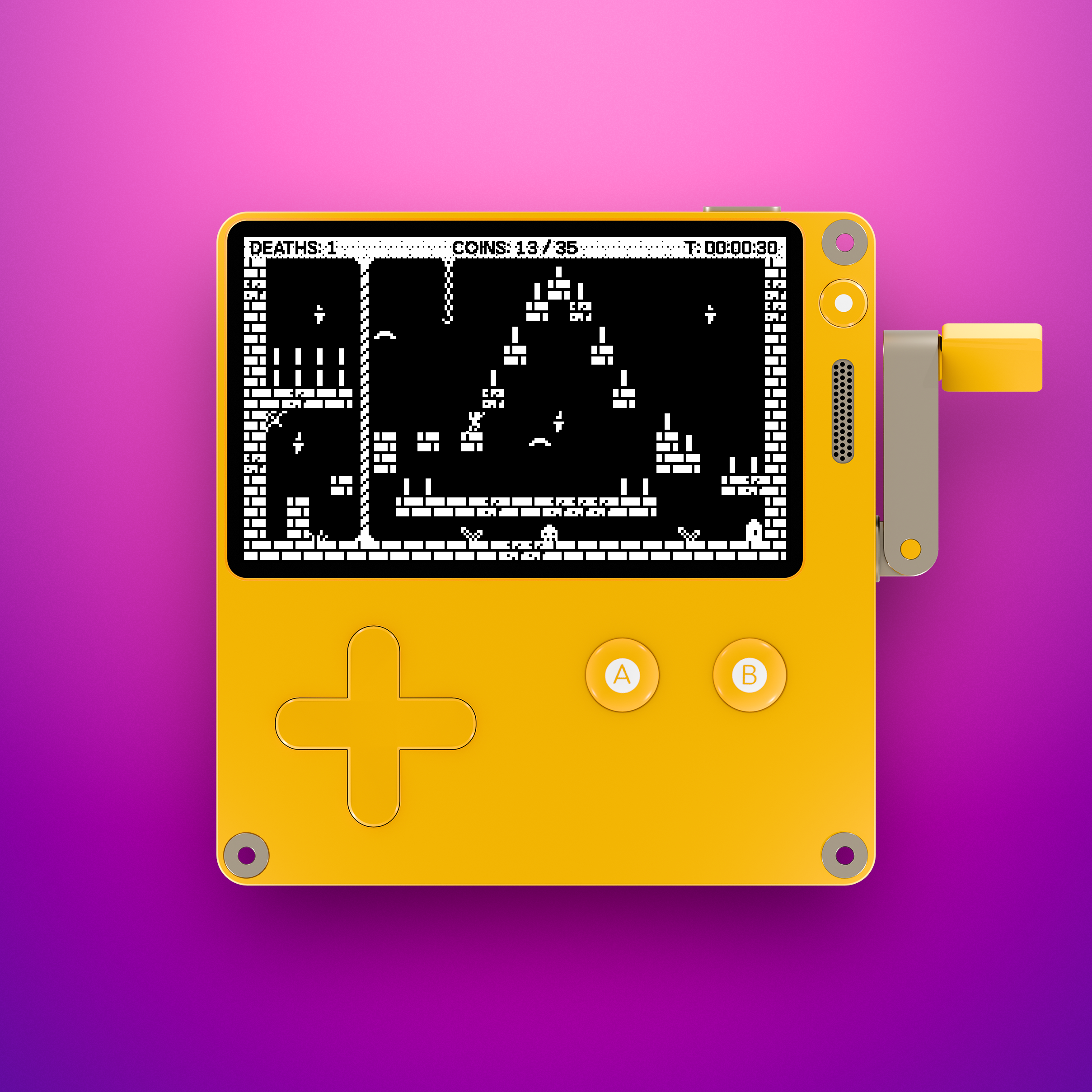
Apple Music artwork background
We added a new background option that will use your most recent Now Playing artwork from the Apple Music app, with options to blur it. Add more variety to your shared screenshots without having to use custom images!
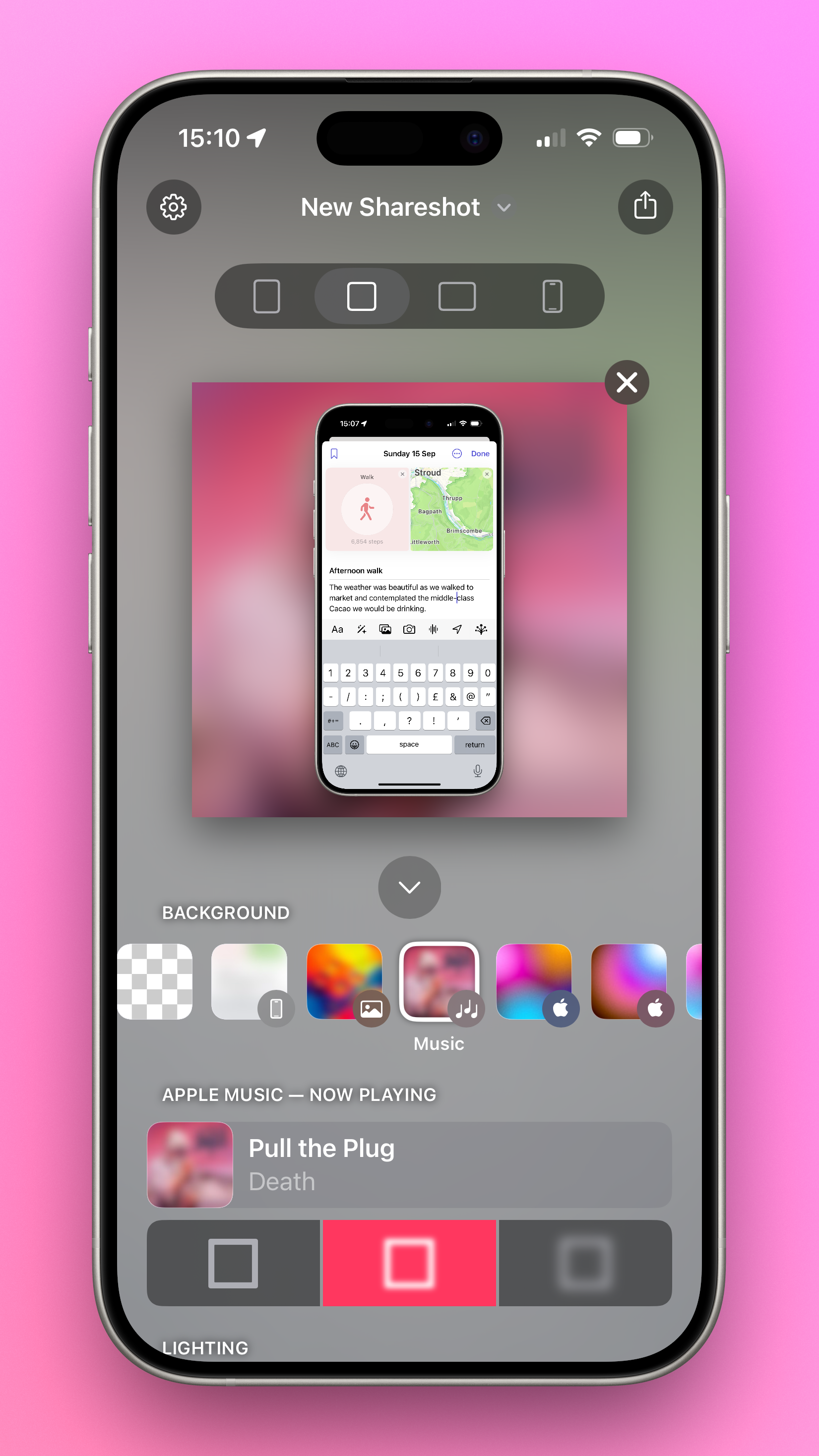
Improved shadow rendering across device sizes and other improvements
We’ve found a way to get the shadows under control so that they look better with all the different device frames that we now include. In addition a number of improvements and fixes were applied related to use of custom frames and selecting different frame variants.
