Preparing for WWDC 2025

With WWDC around the corner, scores of developers and designers will soon be travelling to experience the keynote and Apple Park in person1. Shareshot’s engineer Marc was lucky enough to attend once, at WWDC 2019 when SwiftUI was introduced. However the closest he got was a peek at Apple Park from the visitor centre!

Anyway, all the rumoured UI overhauls, hundreds of hours of new session videos, new APIs and sampled code to come will mean a lot of screenshots. Which is of course where Shareshot can come in. Here’s some ideas for streamlining your workflow for next week.
But first…
Get 50% off your first year of Pro with our Pre-WWDC week promotion
We’re running a 50%2 discount promotion this week until June 9th 2025 for new subscribers. If you don’t already have a Pro subscription and want to pick one up, just run the app and open the store screen. That said, nothing here requires Pro and you can do it all for free with a watermark on the images.
Tips for sharing new OS UI screenshots beautifully

When we’ve all got the Betas installed and some interesting new UI and features to share, there’s a few things you can do to get the best results:
- Choose a background style that lifts the content without detracting from the screenshot. Consider the blurred screenshot background option, or a style that allows you to blur or reduce the saturation and/or brightness.
- If sharing to social media, try using the Fit mode and a small amount of padding to make the screenshot as large as possible in the feed.
- For blog posts or presentations, you can use the Custom Size mode or Fixed Width sizes to constrain the output sizes to resolutions that work for you.
Create shortcuts for specific workflows and batch processing
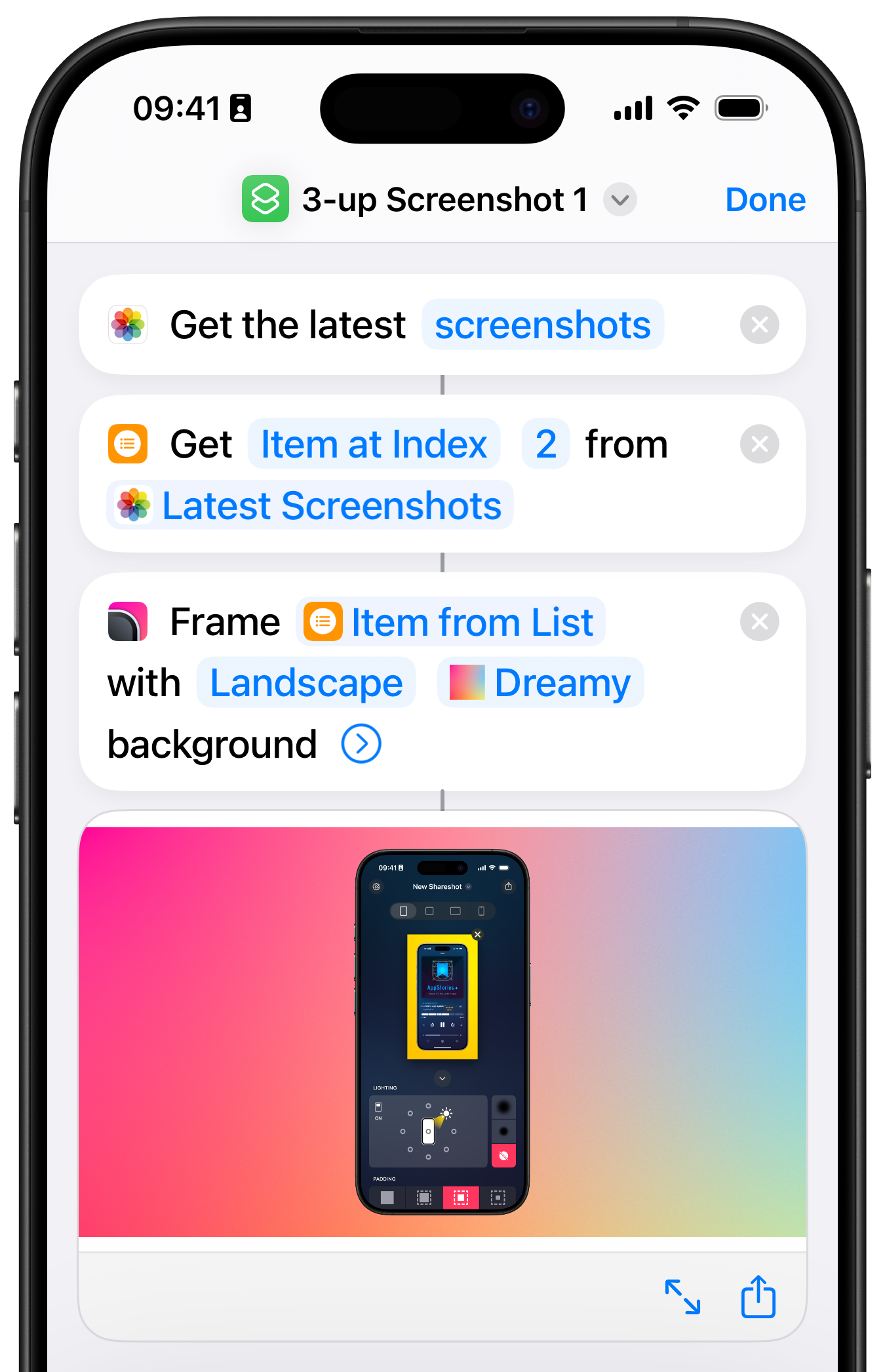
If you’re going to be processing a lot of screenshots in a similar way it’s definitely worth looking at creating one or more Shortcuts up front. Shareshot shortcut actions can process 100s of screenshots rapidly, with almost all the style options of the app available using the “Frame screenshots with tweaked background” intent. You can even create images that contain multiple screenshots this way.
Share code fragments using “frameless” support
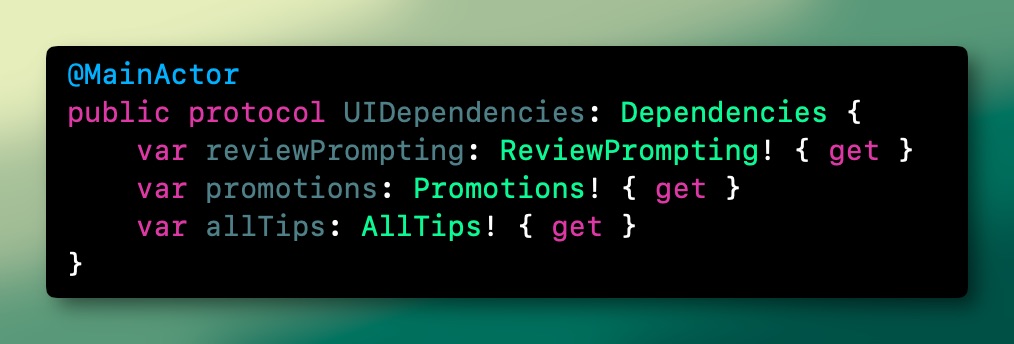
If you want to share code fragments for the inevitable new Swift and SwiftUI incantations, you can use Shareshot’s “frameless” mode to share them with nice backgrounds. Grab a screenshot of your syntax highlighted code in Xcode and drop it in to Shareshot (recall we have a macOS app too!). Choose a corner radius and shadow to make it look great!
Have a great WWDC! We can’t wait to see what happens…
