Framing screenshots with custom sizes
In Shareshot 1.3 a new Custom Size output mode was added alongside the existing Portrait (9:16), Square (1:1), Landscape (16:9) and Fit modes. In this new mode, all exports use a specific pixel width and height, which you create and save a preset for reuse. The composition will be adapted to fit in the size determined by your preset.
To get started you need to select custom size mode, which is the last mode in the selector.

To add a new custom size, activate the output resolution selector underneath the image preview and use the “New Custom Size…” option.
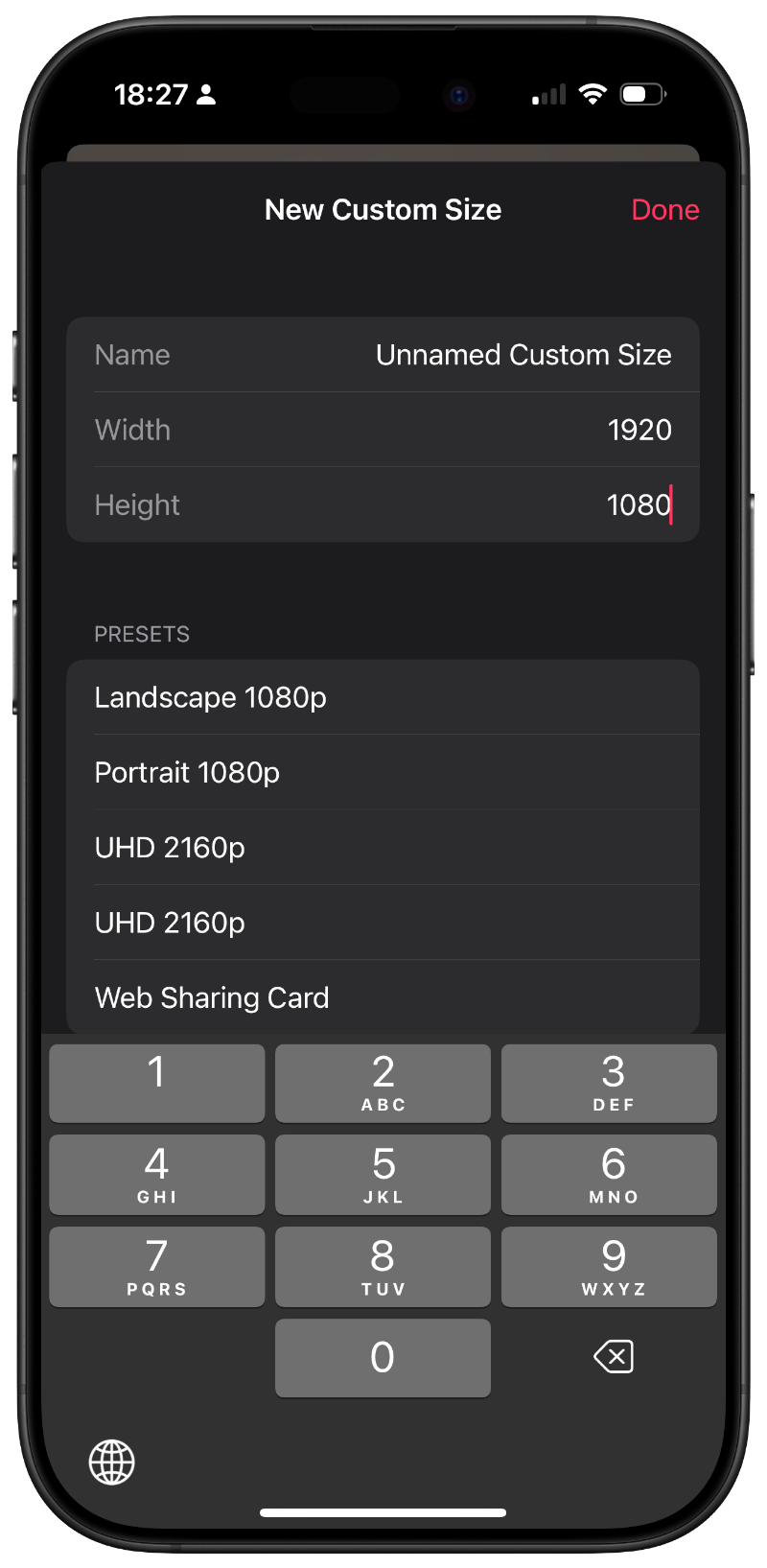
On the custom size screen you set the pixel dimensions or use one of the suggested sizes.
Custom sizes are perfect for creating assets that your CMS or website content requires — create the presets you need and select the size you want from the output resolution selector at the bottom of the UI.
